Does your mouse disappear on Mac?
How do you get your cursor back when it disappears?
You may be the one user among them.
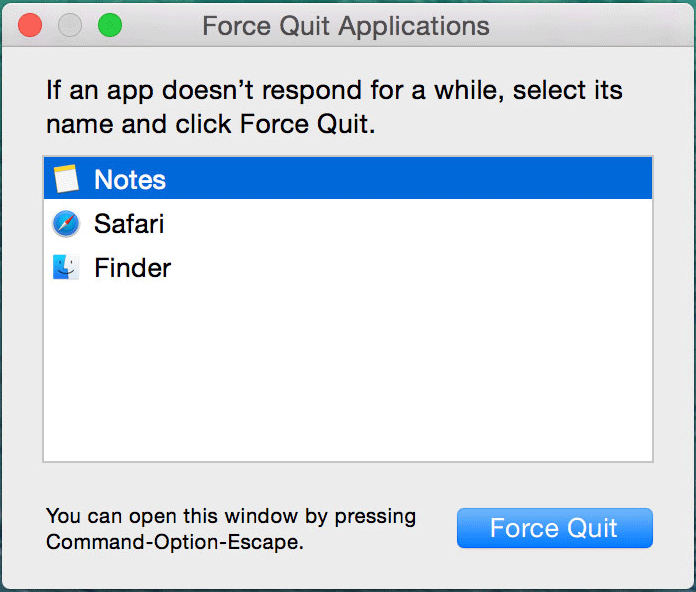
But when the mouse cursor or pointer disappears, it could be very vexing.
The mouse cursor can disappear or become invisible at random.
And it may come back suddenly on your Mac.
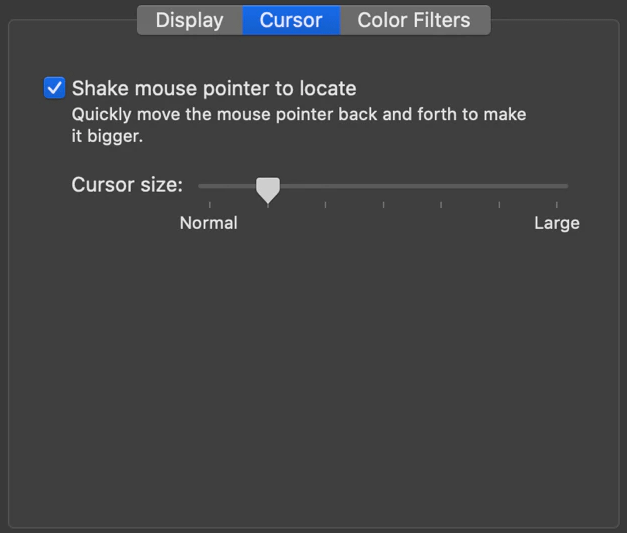
What to Do If Mouse Disappears Mac?
Adjusting System Preferences can help you if your mouse cursor disappears on Mac.
Go to theApplemenu, and chooseSystem Preferences > Accessibility.
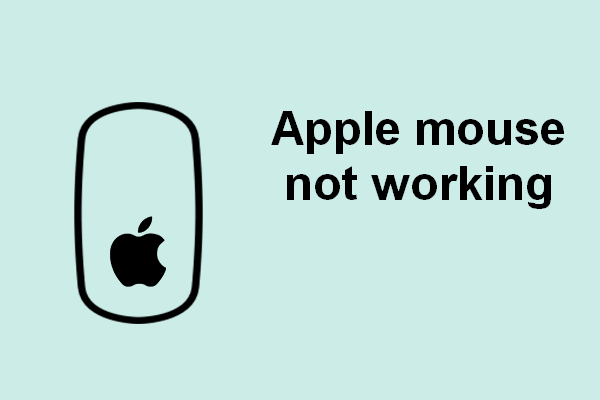
Under theDisplaytab, it’s possible for you to adjustCursor sizeto make your cursor larger.
Besides, initiate the option ofShake mouse pointer to locate.
This can quickly move the mouse pointer back and forth to make it bigger.
Reset NVRAM
If your Mac mouse disappears after trying all the ways, perhapsNVRAMis damaged.
NVRAM, short for non-volatile random-access memory, can retain stored data even if Macs power is switched off.
When the mouse keeps disappearing on Mac, you might choose to reset NVRAM.
Bottom Line
Mouse disappears Mac?
How can you stop the cursor from disappearing on your Mac?
Many basic tips and some other fixes are introduced.
Take action to easily get rid of the frustrating situation!