Virtualization-Based Security has been in Windows for over a decade.
Yet, it started gaining attention after the latest Windows 11 release.
Microsoft decided to prioritize users security more and make VBS a default feature in Windows OS.
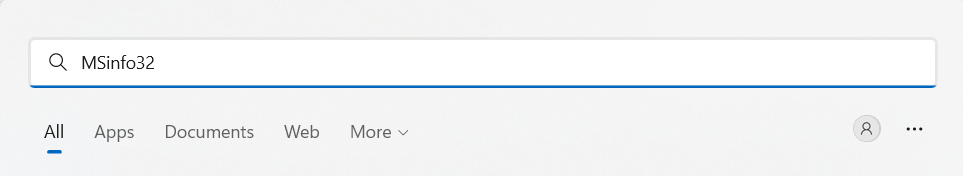
It helps reduce the impact of virus and malware attacks on your systems core components.
Its soon going to be a default feature in Windows OS.
Therefore, it becomes essential to have ample knowledge about its basic functioning.

Here in this article, we have explained VBS in an easy manner to help you understand it properly.
Lets move ahead and dive deep into todays topic.
This specific storage is calledVirtual Secure Mode.

According to Microsoft, VBS works on reducing the impact of malware and virus attacks on your system.
It builds new security features to prevent malware from accessing your systems confidential files.
One of the great examples of VBS is theHypervisor-Enforced Code Integrity, better known asHVCI.
Hypervisor-Enforced Code Integrity uses VBS to strengthen the integrity policy enforcement of your system.
It keeps checking the reliability of all codes that helps in the smooth functioning of your system.
HVCIensures that all your systems core components and binaries are in perfect condition.
Virtualization-Based Security (VBS) may seem like a new feature to many of us.
Earlier, this feature used to be disabled by default, but this isnt the same now.
They also added that they would continue seeking more opportunities to enable VBS across all systems.
Below are the steps to do so.
1.Press theWindows keyon your keyboard.
2.TypeMSInfo32in theSearch Barand pressEnter.
3.Once theSystem Informationtab opens, search forVirtualization-based Security.
4.Check whether Virtualization-based Security isrunning or disabledin theValuecolumn.
How Does Disabling VBS Positively Impacts Your System?
One of the positive impacts of disabling VBS is that it enhances your systems overall performance.
Many users reported that because of VBS, they were unable to leverage the full potential of the processor.
But, after disabling this function, the processors started functioning more efficiently.
Disabling this feature isalso beneficial for users having a low specifications PC.
How Does Disabling VBS Negatively Impacts Your System?
There is a misconception that disabling VBS will negatively impact your systems security.
But its only partially true.
Your system will continue performing properly and receive all essential security updates.
Disabling VBS wont weaken your systems security in any way.
However, it will stop strengthening your system security.
VBS uses Virtual Secure Mode to store new security features and improve your systems security.
Your system will still be capable enough to safeguard your system core and its files.
Its really controversial to say that disabling VBS weakens the systems security.
This is because earlier Windows 11 PCs used to come with VBS disabled by default.
Notably, systems used to function properly even without VBS enabled.
You wont be able to host virtual machines on your system.
Frequently Asked Questions
What Is Microsoft VBS?
VBS is a Windows security solution that uses the systems virtualization features to create and host new security features.
What Happens if I Disable VBS?
Your system will keep functioning perfectly without any interruption even after disabling VBS.
However, VBS will stop boosting your systems security layers, increasing the chances of viruses and malware attacks.
Should I Enable Virtualization Based Security?
you could enable Virtualization Based Security if you want extra security options to enhance your systems security.
However, enabling VBS could affect your systems gaming performance.
How Do I Know if VBS Is Enabled in Windows 11?
Press theWindows key, typeMSInfo32,and press theEnter key.
How Do I Disable Virtual Security in Windows 11?
You candisable VBS in Windows 11with the help of these steps.
Press theWindows Keyand typeCore Isolationin theSearch Bar.Then, openCore Isolationandturn offthe Memory Integrity function.
However, in some cases, its found that enabling VBS has drastically affected the systems gaming performance.
Enabling this feature could be a disastrous move for users using Windows 11 for gaming purposes.
But, its all worth it to get extra high-level security.
Would you compromise your gaming experience over a little extra security?
Read More:How to Disable Virtualization-Based Security (VBS) in Windows 11