In the digital age, scams and phishing attempts have become an unfortunate reality of our online lives.
What Is the Geek Squad Email Scam?
However, scammers exploit this trust to manipulate unsuspecting users.

Understanding these distinct variations is crucial to staying one step ahead of potential threats.
Phishing Emails
The Geek Squad email scam heavily relies on phishing emails.
These deceitful messages are carefully crafted to appear genuine and trick the recipients into taking quick action.

These scams often exploit psychological triggers like fear and curiosity to prompt recipients to take action.
The content of the email typically warns of a security breach, system malfunction, or impending data loss.
To patch up the issue, the recipient is urged to press a link or download an attachment.

They pretend to be technicians from Geek Squad to appear trustworthy.
They claim to have detected technical issues on the recipients computer and offer to provide assistance for a fee.
Victims receive emails that promise refunds for overcharges or unused services, all under the guise of Geek Squad.

To claim the refund, victims are prompted to provide personal and financial information, including bank account details.
Once armed with this information, scammers can orchestrate identity theft or unauthorized transactions, causing severe financial repercussions.
Auto-Renewal Scams
Auto-renewal scams capitalize on individuals reliance on subscription-based services.

Ransomware Scams
Ransomware scams entail a particularly malicious approach.
Scammers posing as Geek Squad technicians offer to decrypt the files in exchange for a fee.
Falling for this trap not only results in financial loss but also encourages cybercriminals to continue their illegal activities.
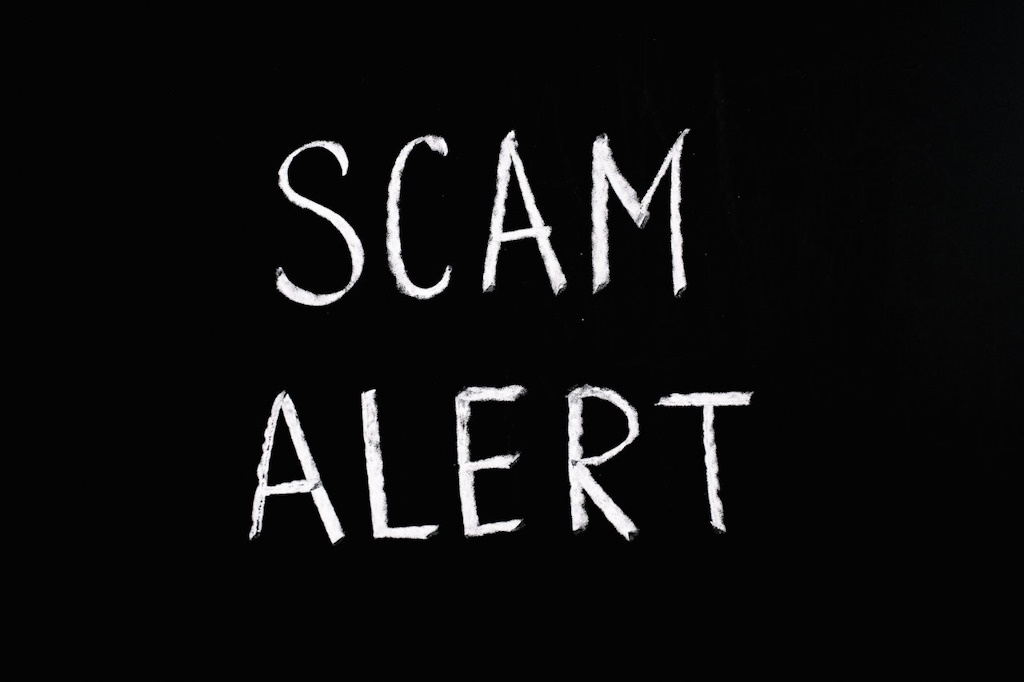
Scammers offer to provide immediate security support for a fee.
Victims might be coerced into sharing credit card details or granting remote access to their system.
Recovery Scams
Recovery scams target individuals who have previously fallen victim to scams.
Scammers claim to be from Geek Squad and promise to help recover the losses incurred in the initial scam.
Unsolicited Communications: Genuine tech support services seldom initiate contact unless a user has initiated a query.
Be cautious of unsolicited emails or calls claiming to be from Geek Squad.
Legitimate services usually maintain a more professional tone.
Legitimate organizations generally do not ask for sensitive data via these channels.
Inconsistencies in Contact Details: Scrutinize sender email addresses, phone numbers, and website URLs.
Compare them with official Geek Squad contact information to check for inconsistencies.
Grammar and Spelling Errors: Emails riddled with grammar and spelling errors are often indicative of scams.
Reputable companies invest in proofreading to maintain a professional image.
How Does the Geek Squad Email Scam Work?
Step 1: Initial Contact
Scammers initiate the scam by sending out emails or making calls.
Step 3: Instructions for Action
The scammer provides clear instructions for the victim to follow.
These instructions typically involve clicking on a link, downloading an attachment, or sharing personal and financial information.
Alternatively, they could be tricked into granting remote access to their computer.
Disconnect: If you have granted remote access to the scammer, immediately disconnect your machine from the internet.
This cuts off their ability to control or manipulate your gadget further.
Run a Malware Scan: Utilize reputable antivirus and anti-malware software to conduct a comprehensive scan of your system.
This scan helps identify and remove any malicious software the scammer may have installed.
Utilize strong, unique passwords for each account to enhance security.
Contact Your Bank: If youve shared financial information, contact your bank or credit card company immediately.
Inform them about the situation and request that they monitor your accounts for any suspicious activity.
Report the Scam: Notify both the genuine Geek Squad service and the relevant authorities about the scam.
Reach out to the Federal Trade Commission (FTC) through their online reporting platform.
If significant financial or personal harm has occurred, consider involving local law enforcement.
Reach out to Geek Squad directly using official contact information to confirm the legitimacy of the communication.
Legitimate organizations prioritize professionalism over urgency.
Scrutinize Email Addresses and URLs: Carefully examine sender email addresses and URLs provided in emails.
Compare them with the official Geek Squad contact information to identify any discrepancies.
Invest in Reliable Security Software: Equip your machine with trusted antivirus and anti-malware software.
Ensure that these tools are regularly updated to safeguard against evolving threats.
Stay Educated: Stay informed about common scams, including their tactics and warning signs.
Regularly educate yourself and your family members about the latest cyber threats to foster a culture of awareness.
FAQs
How do I cancel Geek Squad?
They will guide you through the cancellation process and address any questions you may have.
What happens if you accidentally open a spam email?
Accidentally opening a spam email is not necessarily harmful on its own.
However, avoid clicking on any links or downloading attachments within the email.
Remember to remain cautious and vigilant in the future to prevent falling for potential scams.
How can I report an instance of the Geek Squad email scam?
Report the scam to both the legitimate Geek Squad service and the Federal Trade Commission (FTC).
Additionally, consider involving local law enforcement if substantial financial or personal harm has been inflicted.
you could protect yourself by being skeptical, educating yourself about common scams, and taking proactive security measures.