What Is System Tray on Windows 10?
It has been there for over 20 years and it keeps improving all the time.
It provides a quick access to your system functions, notifications, and applications.
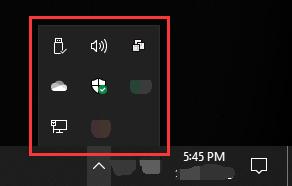
At present, it is very easy to customize the icons in it.
How to Hide and Unhide Icons on Windows 10 System Tray?
you’re free to choose one of the icons to open it.
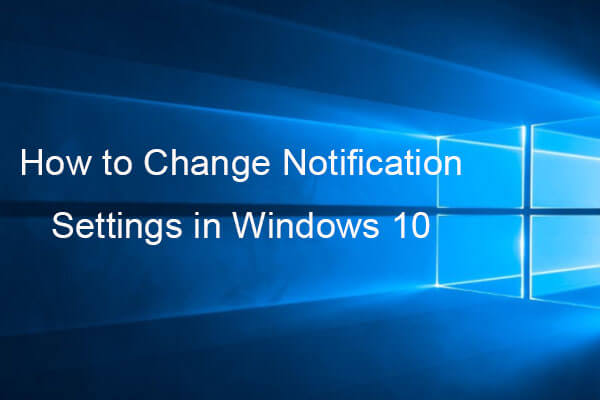
But the icons you might see in it may not meet your requirements.
In this case, it’s possible for you to customize system tray on Windows 10.
Here you may ask another question: how do I add an icon to my notification area?
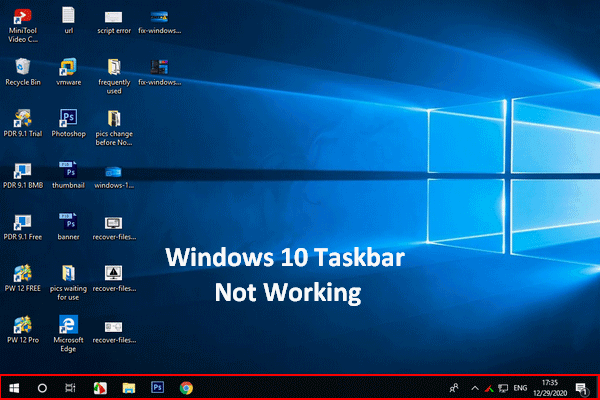
It is not a difficult job.
We will show you two guides.
Go toSettings > Taskbar.
Find theNotification areasection and click theSelect which icons appear on the taskbarlink.
Find theNotification areasection and click theTurn system icons on or offlink.
On theTurn system icons on or offinterface, you’re able to see all the system icons.
Now, you know what system tray on Windows 10 is and how to customize the icons in it.