Have you been wondering what the CCXProcess on your machine is?
In such instances, you may observe this process operating on your machine, needlessly consuming CPU resources.
Table Of Contents
What is CCXProcess, and what does it do?
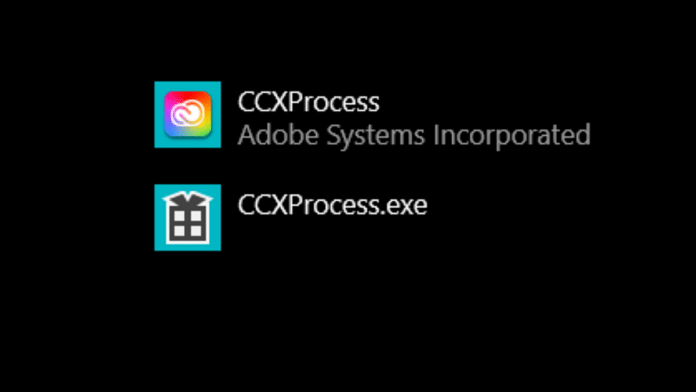
For some individuals, this process can excessively consume their CPU, causing computer slowdowns.
How do I disable Adobe CCXProcess on Startup?
There are various methods you could use to deactivate CCXProcess on a computer.
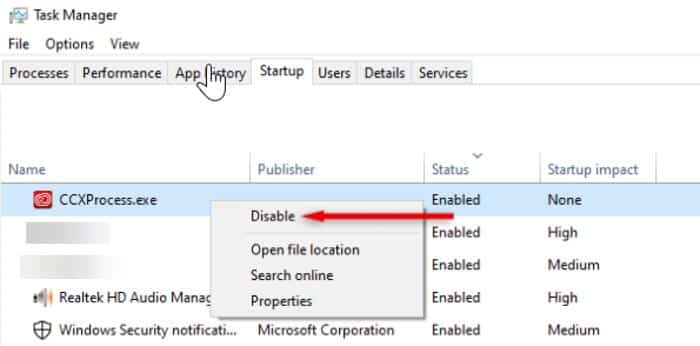
Below, we are going to discuss how you might disable CCXProcees on both Mac and Windows.
2.On the Task Manager window, switch to theStartup appstab.
3.Navigate to CCXProcess, right-click it, and selectDisable.
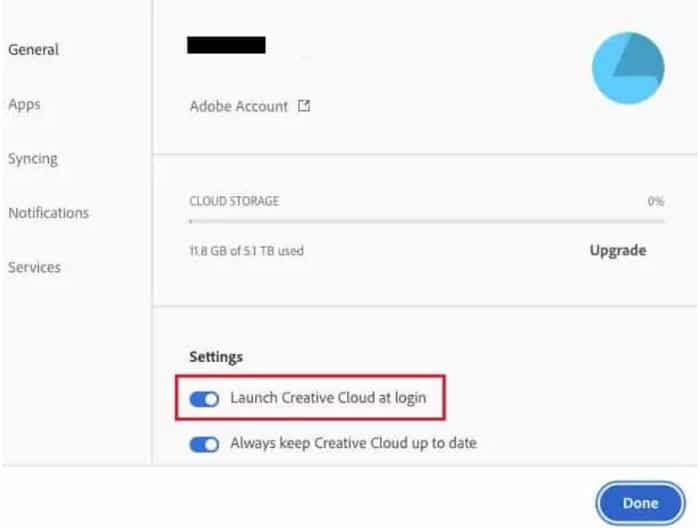
If you see any process related to CCXProcess, disable it as well.
That will prevent CCXProcess from running on startup on the Windows computer.
Now, you should restart the PC and confirm if the issue has been fixed.
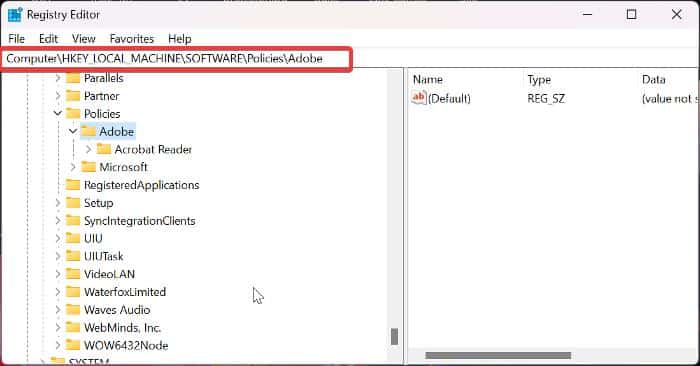
3.Now, selectGeneralon the left-hand pane of the resulting page.
4.ClickSettingsand then toggle off theLaunch Creative Cloud at loginslider.
After that, you should restart the PC and see if the process has stopped coming up on startup.

Disable CCXProcess via Windows Registry
1.PressWindows+Rto open theRun dialogbox.
4.Now, right-choose theAdobe folderand selectNew>Key.
6.Rename theDWORD valueasDisabledand pressEnter.
7.Double-click theDisabledDWORD value to edit it, then set the value data to 0.
8.SelectOKto save the change.
9.Now start your machine and see if the CCXProcess has been disabled from startup.
CCXProcess comes installed with Adobe CC client; uninstalling this app will also remove CCXProcess from the computer.
2.Now, typecontrol panelinto the run box and pressEnter.
3.This command will kick off the ControlPanel; click onPrograms and Featureson the Control Panel window.
4.Navigate toAdobe CCor another Adobe app, right-click it, and selectUninstall.
5.SelectYesin the next window to confirm the operation.
Those are the methods to remove CCXProcess on Windows computers.
2.SelectUtilities, then right-clickActivity Monitorand launch it.
3.SearchCCXProcesson theActivity Monitor Searchbar to find the process on the list.
2.ChooseUsers and Groupsfrom thePreferencesand selectLogin Items.
3.On theLogin Items, you will seeCCXProcessif it runs at startup on your gear.
Is CCXProcess a virus or malware?
Do I need Adobe Creative Cloud Experience Process on startup?
No, you dont need Adobe Creative Cloud Experience Process on startup.
Should I disable CCXProcess?
First and foremost, CCXProcess is a safe program that is necessary for the Adobe CC apps to function.
However, if you notice CCXProcess draining resources on your machine at random, you might just disable it.
Thank you for taking the time to read this!
source: www.techworm.net