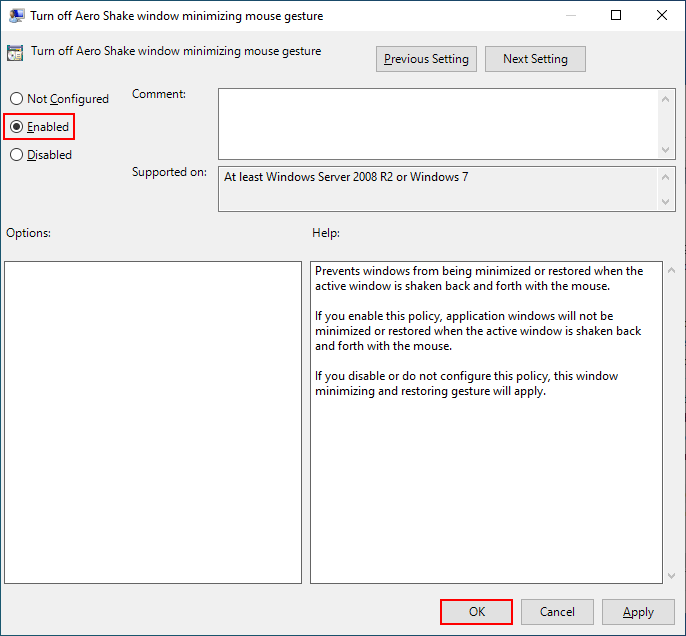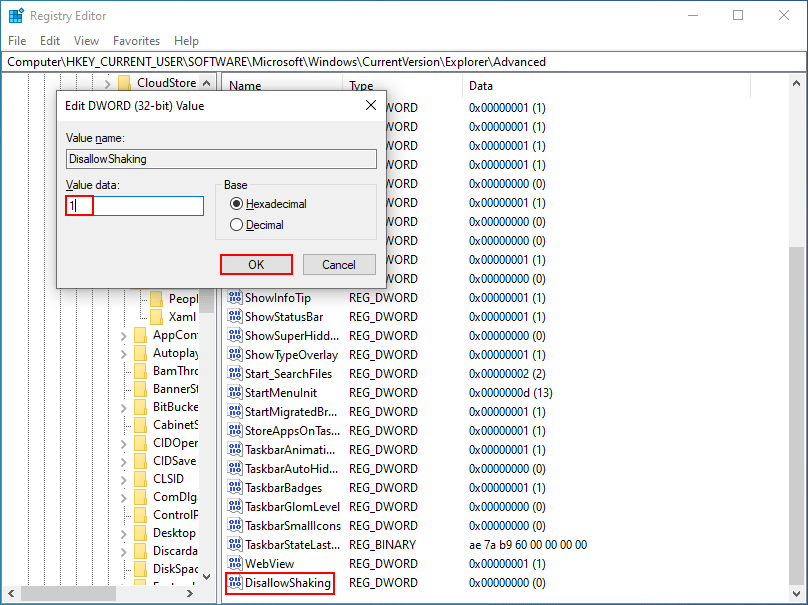Aero Shake is one of the tricks that can help Windows users organize their desktop quickly.
This feature was first introduced in Windows 7, but not many users know the existence of it.
There are many tricks that help you get the most of your Windows 10 computer.
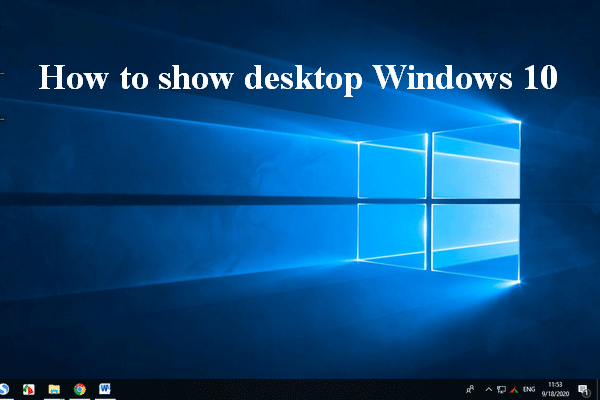
For instance, Microsoft offers different ways to help you show desktop on Windows 10 easily.
Apart from that, you might also use theAero Shakefeature to tidy up the desktop quickly.
The word Aero is an acronym for Authentic, Energetic, Reflective, and Open.
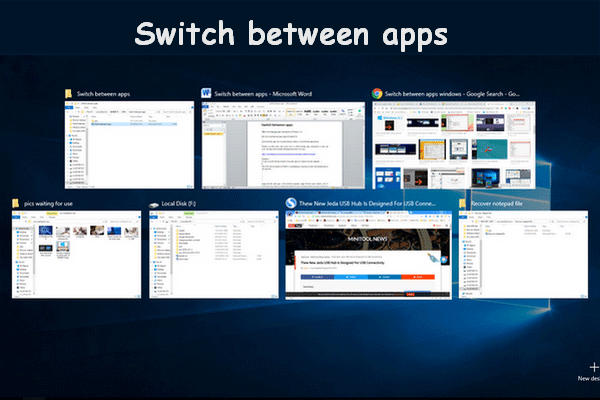
Windows Aero was in force during the development of Windows Vista and Windows 7 operating systems.
Aero Shake provides a simple and direct way to tidy up your cluttered desktop on Windows 7/8/10.
How to enable or disable Aero Shake on Windows 10?
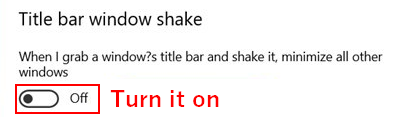
Windows 10 Enable Aero Shake
#1.
What if you cant find the Title bar window shake section after clicking Multitasking?
#2.
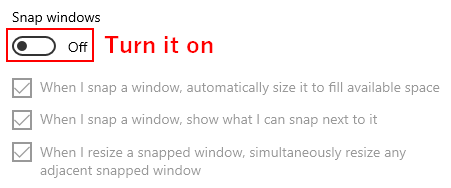
Here are some effective ways available.
#1.
#2.
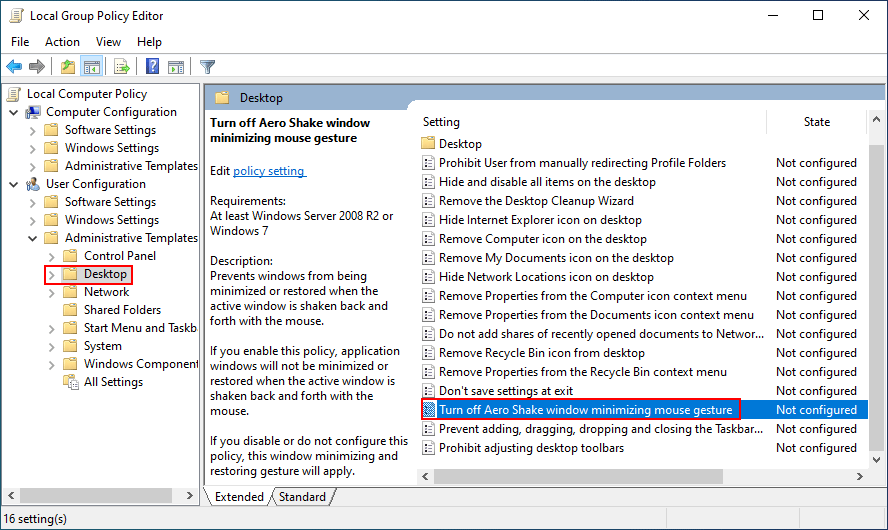
Disable Aero Shake Windows 10 in Group Policy
Youd better back up your Registry before editing it.
Set The Taskbar To Display The Last Active Window In Windows 10.