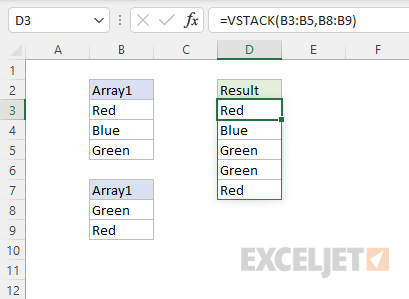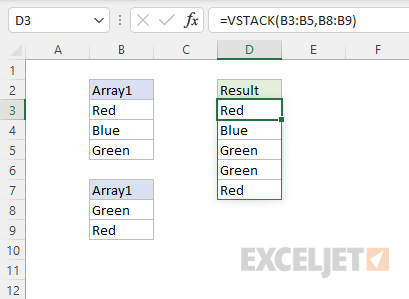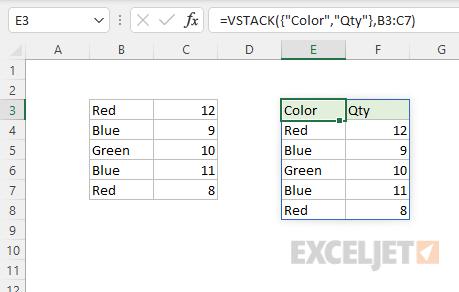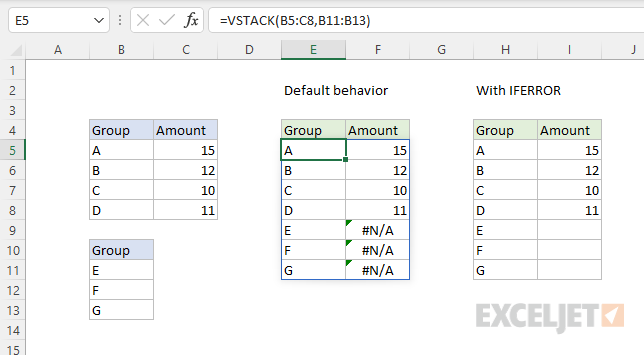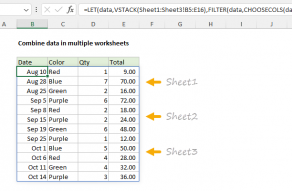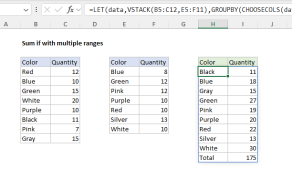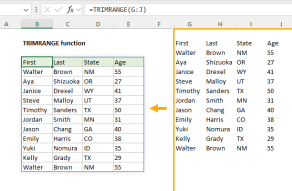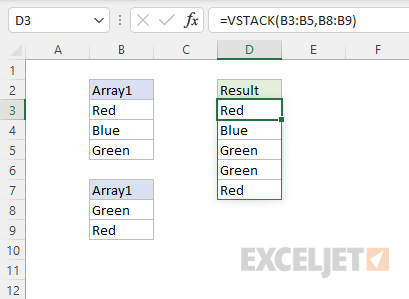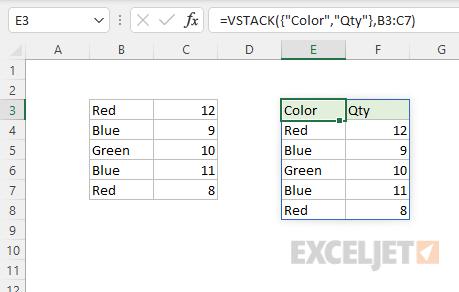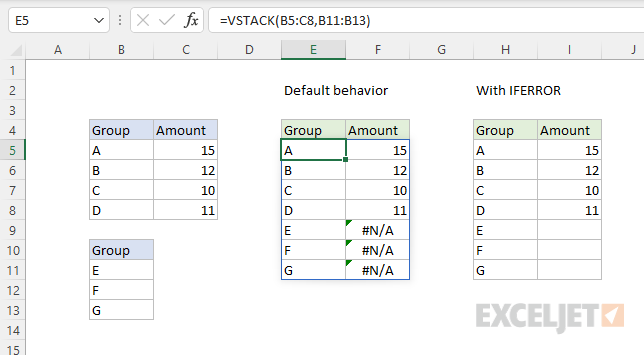Each subsequent array is appended to the bottom of the previous array.
The result from VSTACK is asinglearray thatspillsonto the worksheet into multiple cells.
VSTACK works equally well forrangeson a worksheet or in-memoryarrayscreated by a formula.
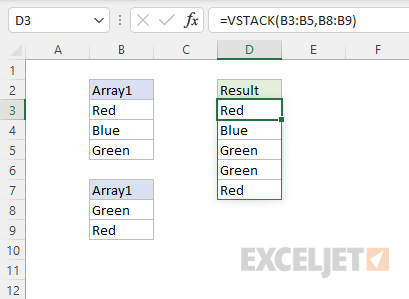
The output from VSTACK is fully dynamic.
If data in the given arrays changes, the result from VSTACK will immediately update.
Use VSTACK to combine rangesverticallyandHSTACKto combine rangeshorizontally.
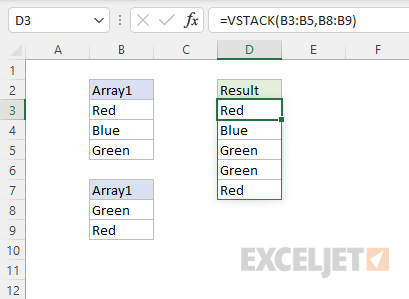
Basic usage
VSTACK stacks ranges or arrays vertically.
In the example below, the range B3:B5 is combined with the range B8:B9.
Each subsequent range/array is appended to the bottom of the previous range/array.
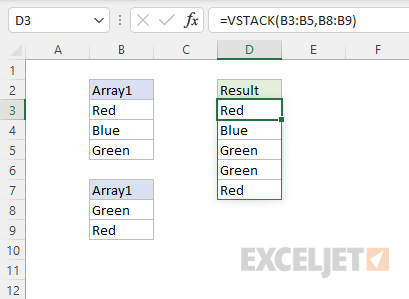
One option for trapping these errors is to use theIFERROR function.
The result is a “trimmed” range that only includes data from the used portion of the range.