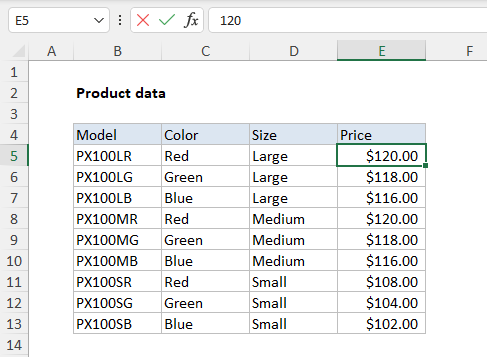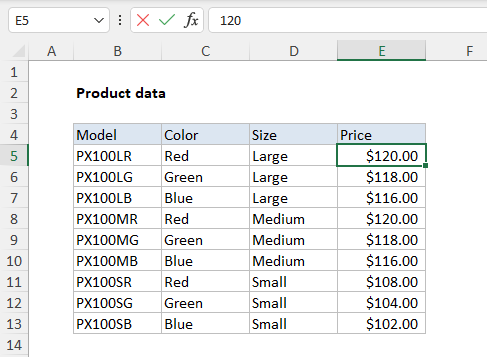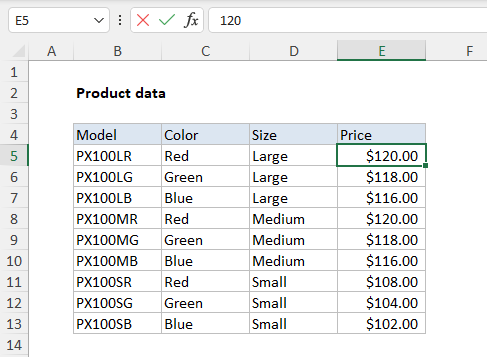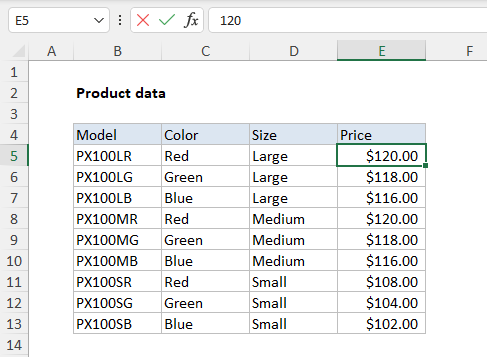Also, note the range is entered as anabsolute reference.
This allows the formula to be copied down the column without the range changing.
Begin entering the VLOOKUP function normally.
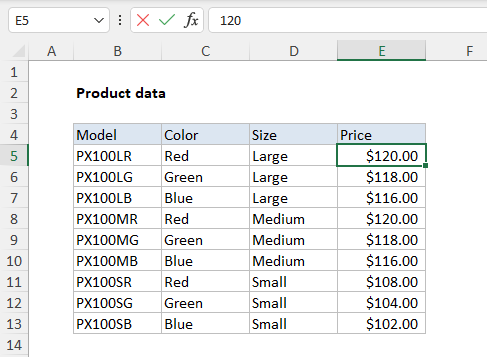
Excel will construct the needed reference automatically.
Note the reference will change depending on whether the external file is open or not.