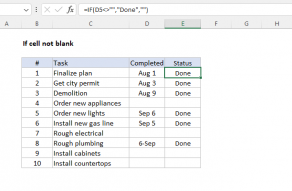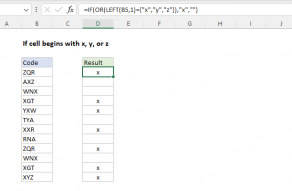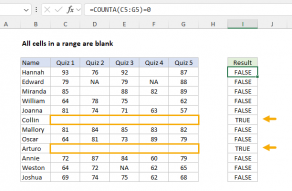Explanation
This formula is a good example ofnestingone function inside another.
If the value in B5 exists in the range E5:E9, COUNTIF will return 1.
If not, COUNTIF will return zero.

Excel’s standard behavior is to evaluateanynon-zero number as TRUE, and zero as FALSE.
This is because COUNTIF will not accept an array constant as the range argument.
Note: The fact that COUNTIF won’t accept an array for the range argument is not widely understood.

To read more about COUNTIF quirkiness, seeExcel’s RACON functions.
you could also copy and paste directly from the attached worksheet.
The original formula can be written like this:
Note: the UNICHAR function was introduced in Excel 2013.

Extending the formula
The basic idea in this formula can be extended in many clever ways.
In other words, the check mark will appear only when no values less than 65 are found.
More than one condition can be tested by nesting IF functions.

COUNTIF can be used to count…