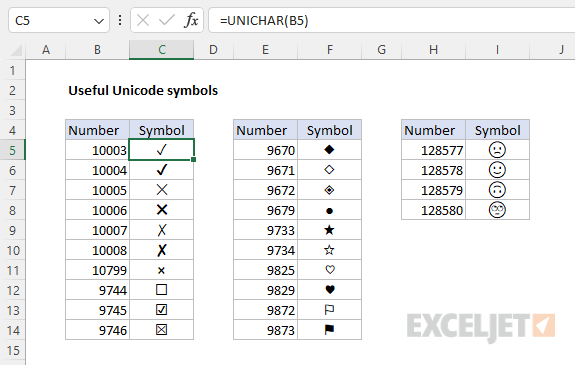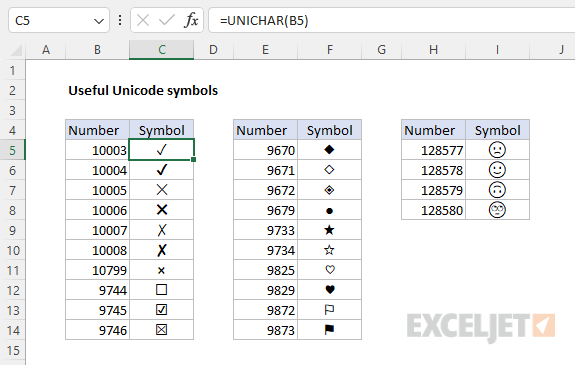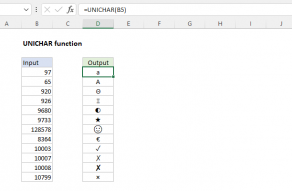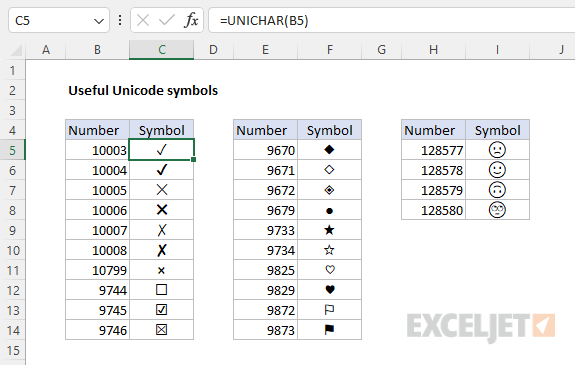The result is a number in decimal notation.
Unicode numbers
Unicode assigns each character a unique numeric value and name.
This numeric value is referred to as a “code point”.
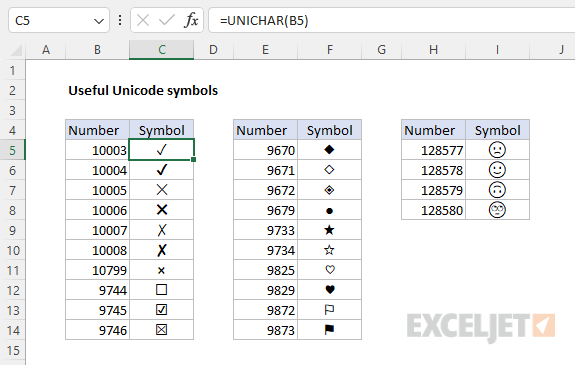
Code points are typically represented by the “U+” notation followed by hexadecimal numbers.
Because Unicode is a superset of other character sets, it is very large.
The first 128 code points in Unicode align exactly with the ASCII characters.
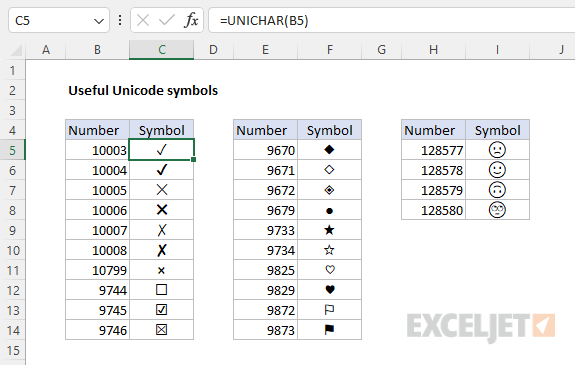
Unicode can be implemented in different encodings, most commonly UTF-8 and UTF-16.
It is estimated that over 90% of websites on the internet use UTF-8.
UNICODE versus UNICHAR
The UNICODE function translates a Unicodecharacterinto acodein decimal number format.
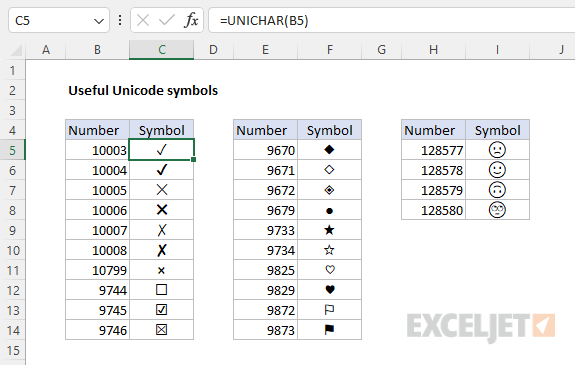
To perform theopposite conversion,see theUNICHAR function, which translates a givencodein decimal number format into a Unicodecharacter.
CHAR can insert characters that are hard to enter into a formula.