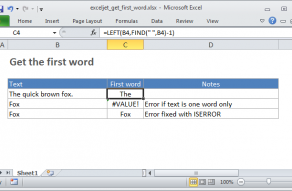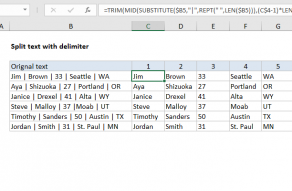The resulting string is returned to the FIND function, configured to look for “#”.
Since the “#” is the 12th character in the text, FIND returns 12.
For example, =LEFT(“apple”,3) returns “app”.
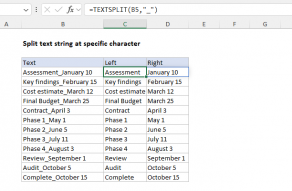
SUBSTITUTE Function
The Excel SUBSTITUTE function replaces text in a given string by matching.
When the text is not found, FIND returns a #VALUE error.