After VLOOKUP runs, we have:
and TEXTJOIN returns the string “946”.
The math operation will coerce the string into a number.
For example, =MID(“apple”,2,3) returns “ppl”.

ROW Function
The Excel ROW function returns the row number for a reference.
For example, ROW(C5) returns 5, since C5 is the fifth row in the spreadsheet.
When no reference is provided, ROW returns the row number of the cell which contains the formula.
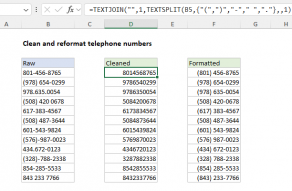
you might use the T function to remove values that are not text.









