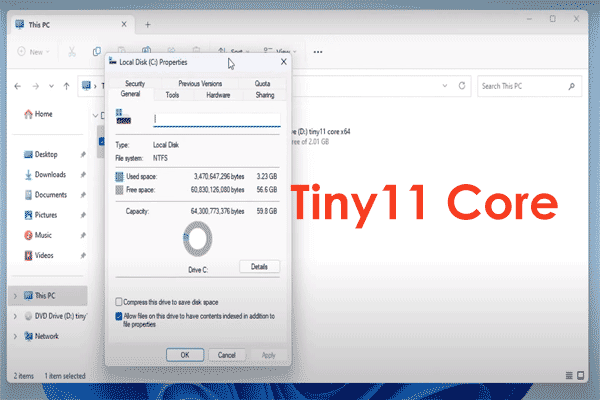A new Tiny version Tiny11 2311 comes and brings many new Windows 11 23H2 updates including Copilot.
Windows 11 contains many things, so it takes up much disk space.
To solve this issue, some developers have released Windows 11 Lite Editions.
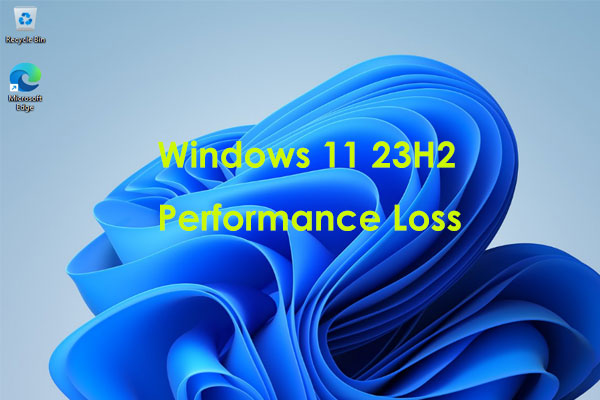
Today we will show you another one called Tiny11 2311.
Compared to Tiny11 23H2 ISO, Windows 11 23H2 Tiny is 20% smaller.
Also, this new Tiny version allows you to add new languages and .net 3.5.
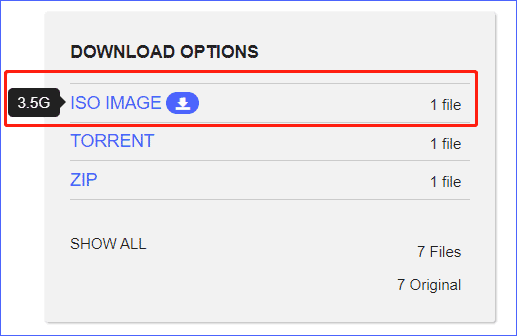
Do you suffer from game stuttering after upgrading to Windows 11 23H2?
See this post to learn how to fix Windows 11 23H2 performance loss.
Step 2: Go to theDOWNLOAD OPTIONSsection.
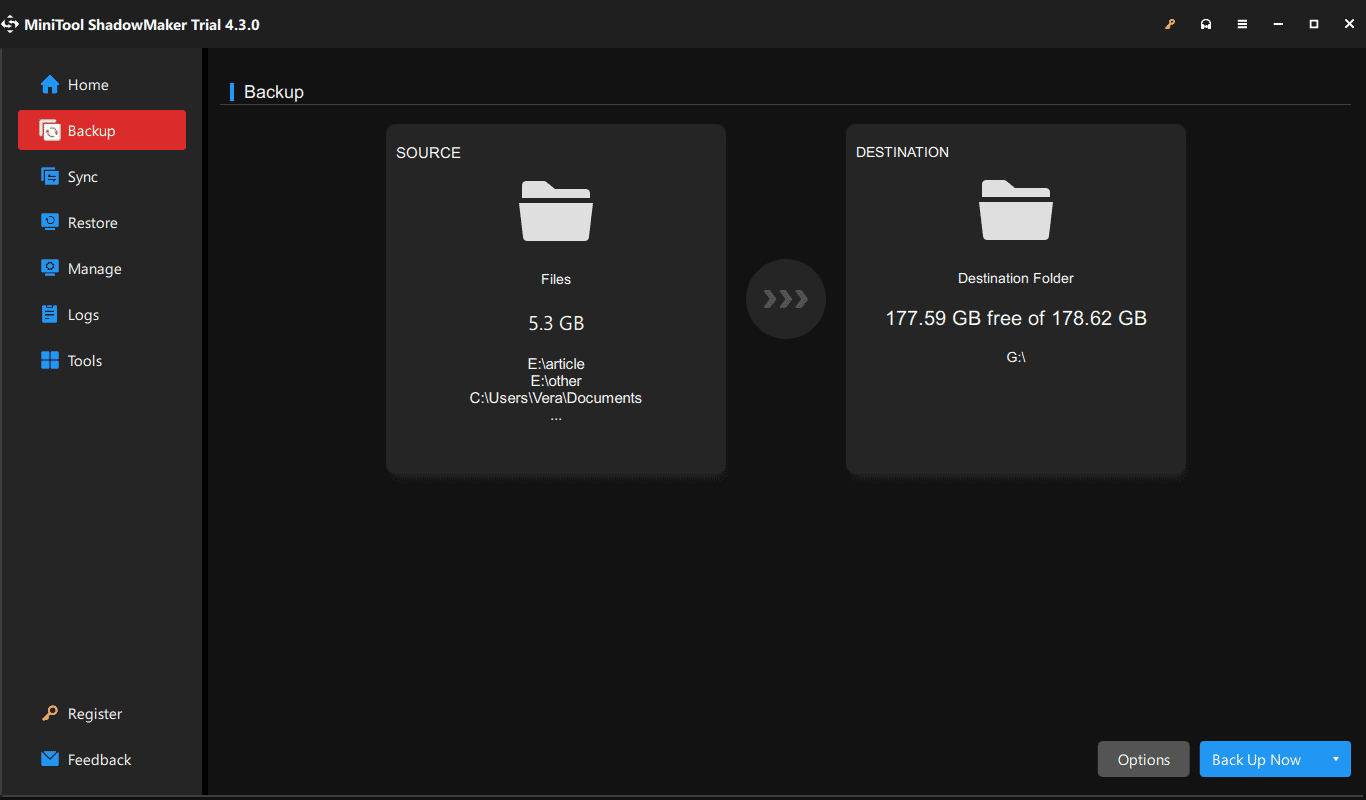
Then, tap onISO IMAGEto get the ISO file of Tiny11 2311.
But before proceeding, pay attention to a thing create a backup for your PC.
Step 2: Shut down the PC and reboot it from the USB flash drive.
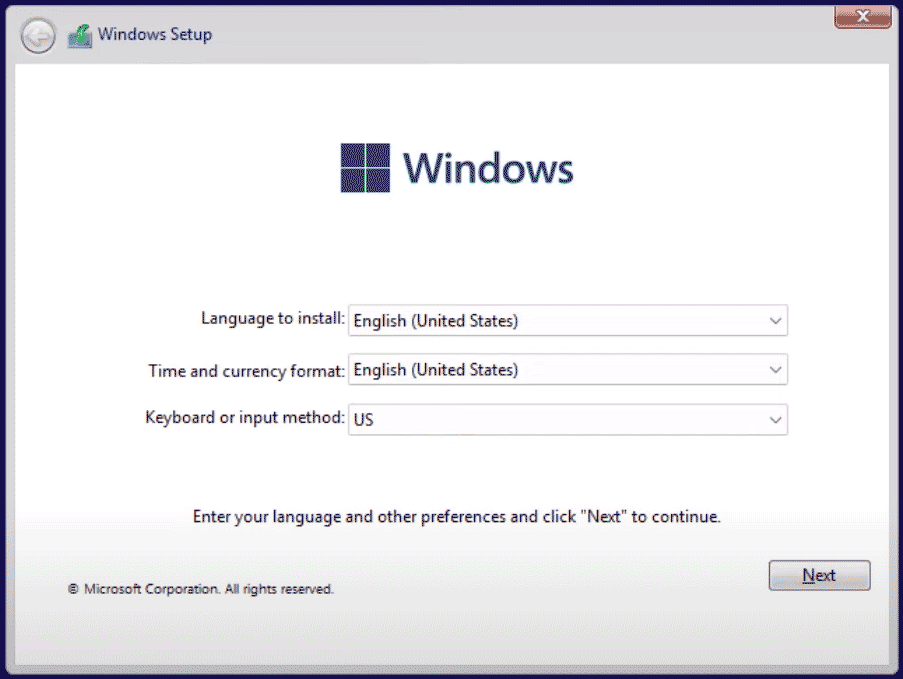
Step 4: Finish the installation as the on-screen instructions show.