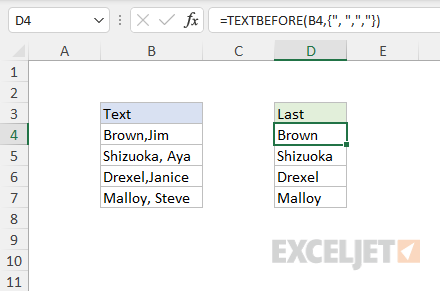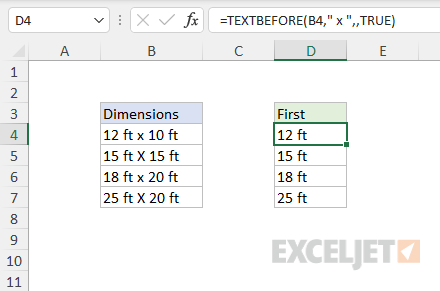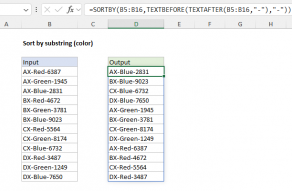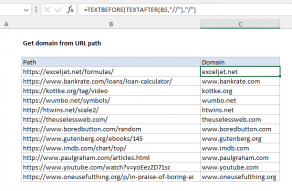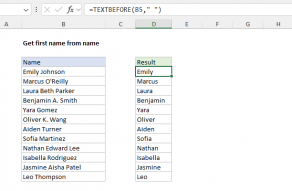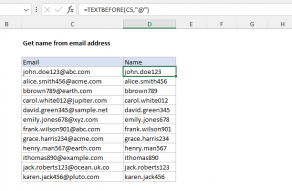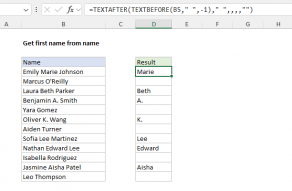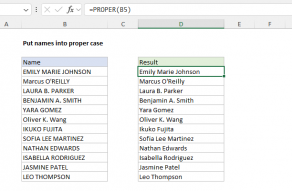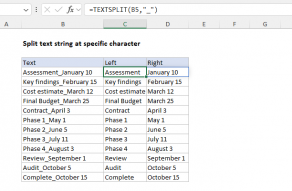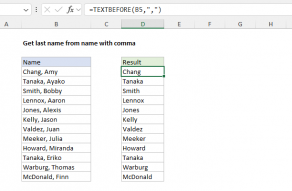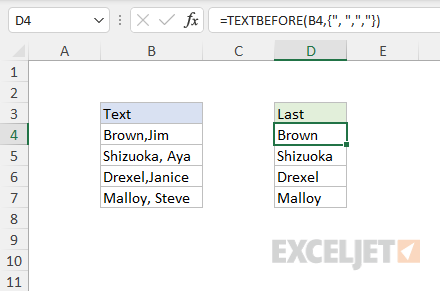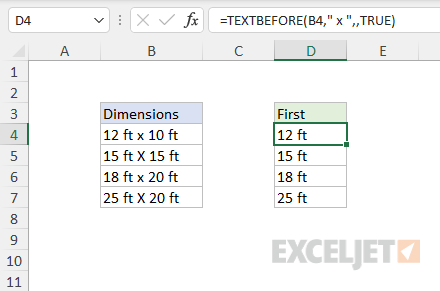When multiple delimiters appear in the text, TEXTBEFORE can return text before thenth occurrenceof a delimiter.
To get all text before the first space, provide 1 forinstance_num.
To extract all text before the second space, provide 2.

Take care in situations where a delimiter cannot be found.
One use of this feature is to handle inconsistent delimiters in the source text.
By default,match_modeis FALSE.

TEXTSPLIT can split text into rows or columns.
TEXTAFTER Function
The Excel TEXTAFTER function returns the text that occurs after a given substring or delimiter.