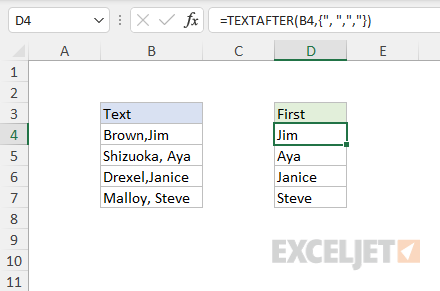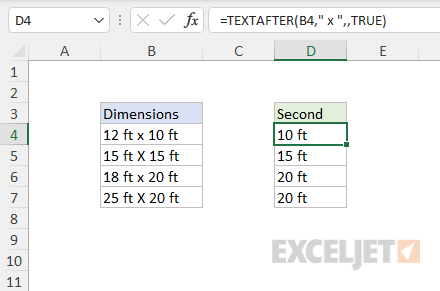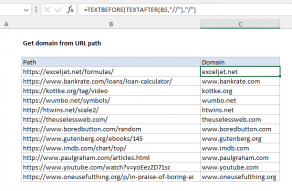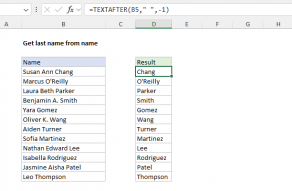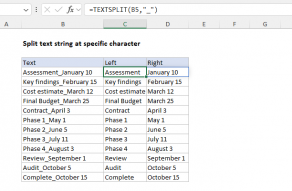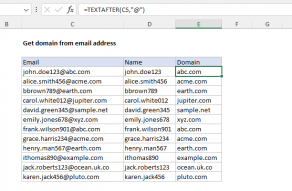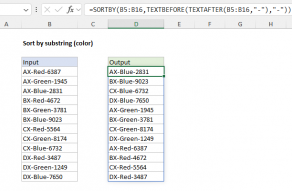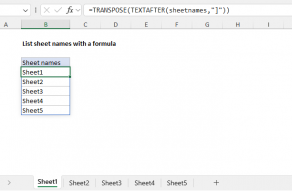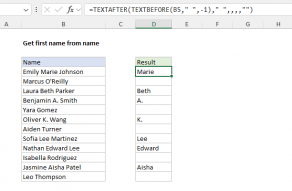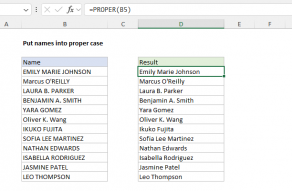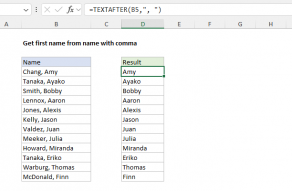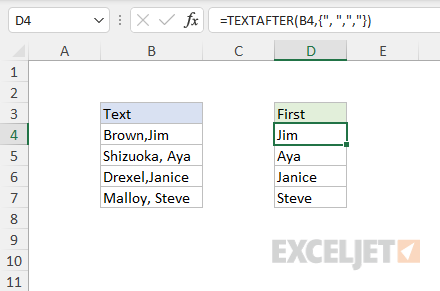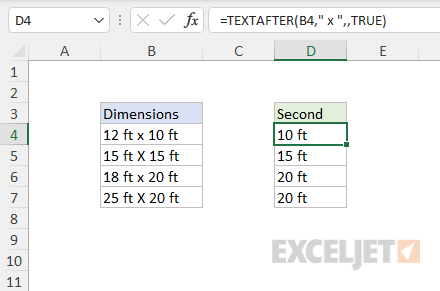To get all text before “quick”, use 1 for instance number.
To get all text before “brown”, use 2 for instance number.
Take care in situations where a delimiter cannot be found andmatch_endis enabled.

Ifmatch_endis enabled andinstance_numis 1, TEXTAFTER will return an empty string ("") ifdelimiteris not found.
Ifmatch_endis enabled andinstance_numis -1, TEXTAFTER will return the entire string ifdelimiteris not found.
When the target delimiter is found,match_endhas no effect.

One use of this feature is to handle inconsistent delimiters in the source text.
This behavior is controlled by thematch_modeargument,a boolean value that enables and disables case-sensitivity.
By default,match_modeis FALSE.

TEXTSPLIT can split text into rows or columns.
TEXTBEFORE Function
The Excel TEXTBEFORE function returns the text that occurs before a given substring or delimiter.
CONCAT Function
The Excel CONCAT function concatenates (joins) values supplied as references or constants.