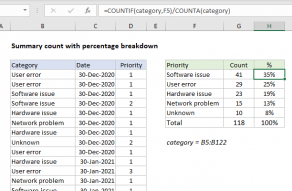We are also using thenamed rangedatesfor C5:C104 andprioritiesfor D5:D105.
We are using theCOUNTIFS functionto generate a count.
This is a convenient way to generate “brackets” for each month based on a single date.

When the formula is copied down column G, COUNTIFS generates the correct count for each month.
With Priority
To generate a count by priority, we need to extend criteria.
In general, pivot tables are easier and faster to set up when data is well-structured.