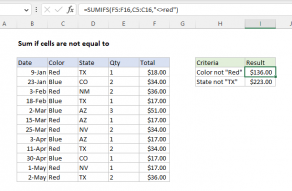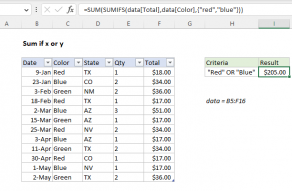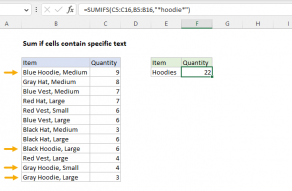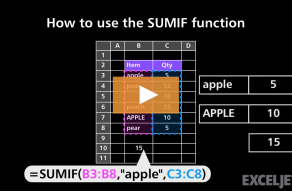This problem can be easily solved with the SUMIF function or the SUMIFS function.
The main challenge in this problem is the syntax needed for cell F5 in the criteria, which involvesconcatenation.
SUMIF function
TheSUMIF functionis designed to sum cells based on asinglecondition.

However, by using a reference to F5 the threshold value can easily be changed at any time.
For more information about SUMIF,see this page.
For more on concatenation,see this page.

The syntax for SUMIFS is similar, but the order of theargumentsis different.
For information about SUMIFS,see this page.
Criteria can be applied to dates, numbers, and text.

Related videos
How to use the SUMIF function
How to use the SUMIFS function