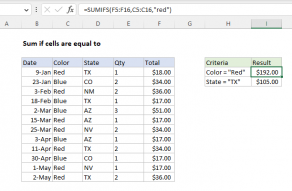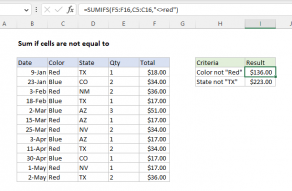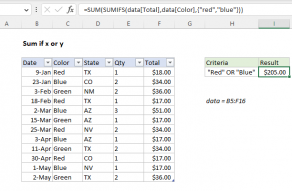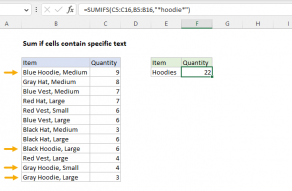The start date is provided in cell E5, and the end date is provided in cell F5.
A good way to solve this problem is with theSUMIFS function.
Note: for SUMIFS to work correctly, the worksheet must usevalid Excel dates.
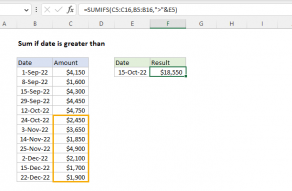
We do this by entering two arguments:criteria_range1andcriteria1.
We do this in the same way, by adding two more arguments:criteria_range2andcriteria2.
That said, there may be times when you oughta hardcode dates directly into a formula.

Related videos
How to use the SUMIFS function