Explanation
The goal is to generate a series of sequential dates with a formula.
In the current version of Excel, the easiest method is to use the SEQUENCE function.
SEQUENCE can return all dates at the same time into a range on the worksheet.

Both approaches are explained below.
Background study
SEQUENCE function
TheSEQUENCE functionis a dynamic array function that can generate multiple results.
SEQUENCE can generate numeric sequences in rows, columns, or rows and columns.

The array lands in cell D5 andspillsinto the range D5:D16.
If the start date in cell B5 is changed, SEQUENCE will automatically return a new set of dates.
For more details, seeHow to use the SEQUENCE function.

Then in D6, enter this formula:
And copy the formula down as needed.
Each subsequent formula creates a new date incremented by one day.
Instead, the dates must be copied manually.
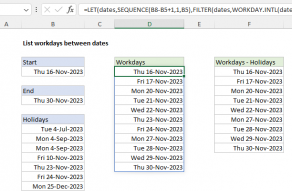
The array can be one dimensional, or two-dimensional, determined byrowsandcolumnsarguments.
…
Related videos
The SEQUENCE function

