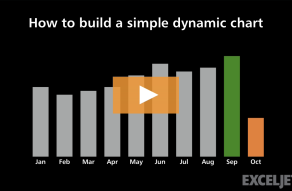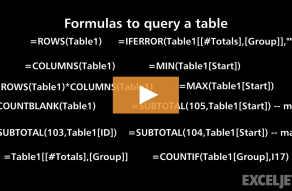Behavior changes as the shortcut is used more than once.
First time: column data.
Second time: column data + column header.

Third time: entire worksheet column.
Related videos
The videos below demonstrate this shortcut.


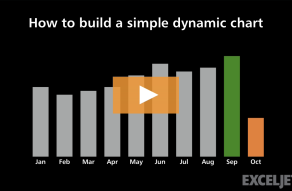
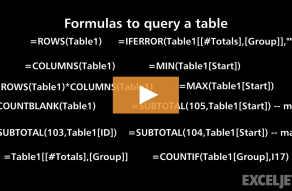

Behavior changes as the shortcut is used more than once.
First time: column data.
Second time: column data + column header.

Third time: entire worksheet column.
The videos below demonstrate this shortcut.