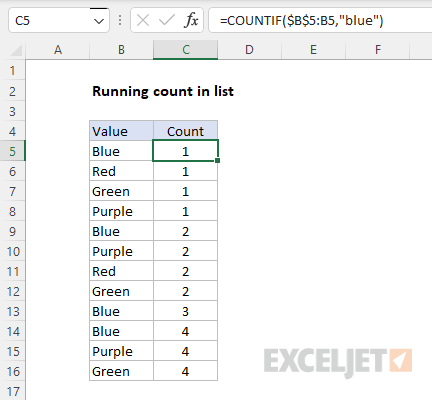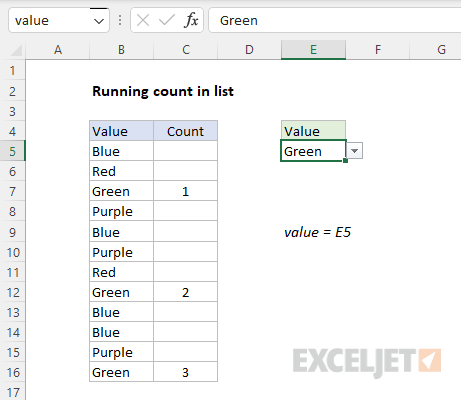The value to count is entered in cell E5, which is thenamed rangevalue.
The formula above works well when you want tosinglecount for one value in a range.
However, to get arunning count, we’ll need to adapt the formula to use anexpanding range.
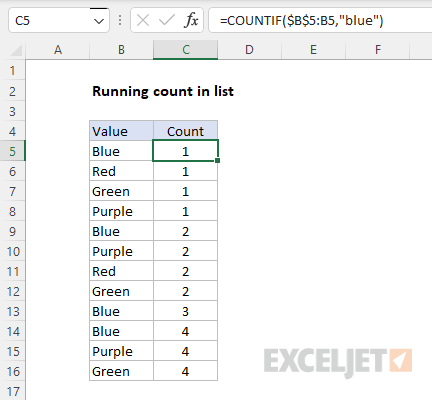
This is a special kind of “mixed reference”, since it contains both absolute and relative addresses.
Because the first reference, $B$5, is locked, it doesn’t change.
However the second reference, B5, changes when the formula is copied.
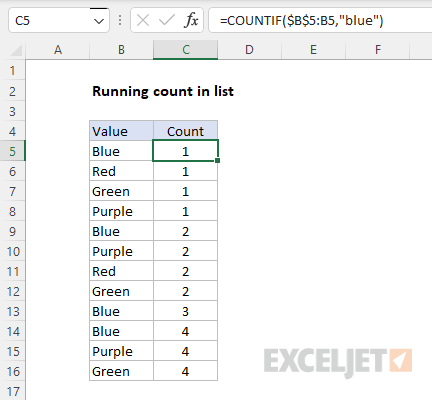
The result is anexpanding range.
However, the count only increments when another “blue” value is encountered.
Notice we have now swapped the hardcoded value “blue” with the named rangevalue(E5).
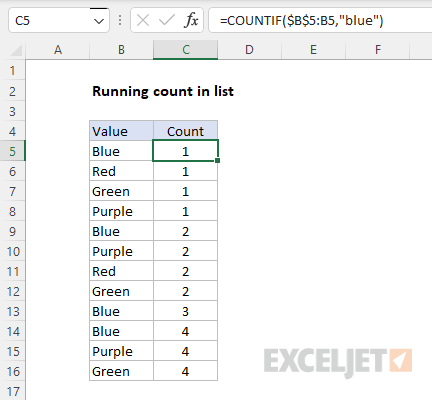
The named range is simply for convenience.
It automatically acts like an absolute reference, and it makes the formula easier to read and write.
This effectively removes the count for all other values.
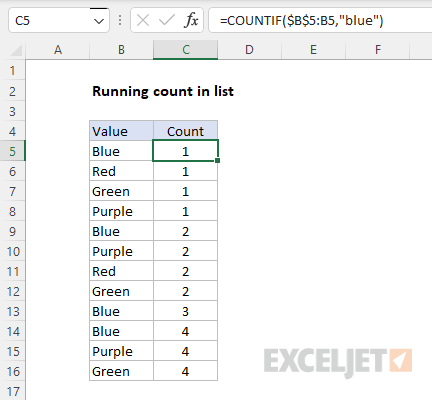
The final result is a running count for cells that contain “blue”.
If we select a different value, the running count formula immediately returns a new set of running counts.
FALSE values evaluate as zero and do not affect the count.
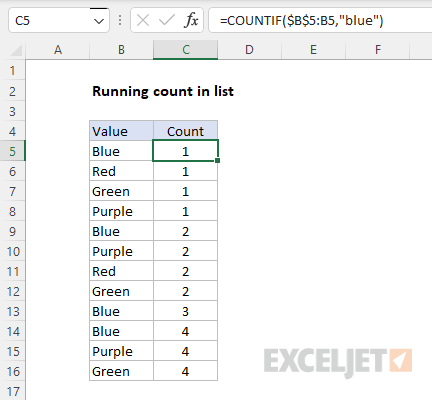
The numbers incountsassociated with TRUE in hits pass through unaffected.
The numbers associated with FALSE are replaced with empty strings.
More than one condition can be tested by nesting IF functions.
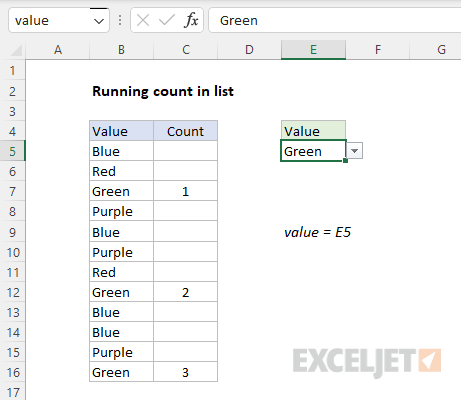
The IF…
LET Function
The Excel LET function lets you define named variables in a formula.
SCAN can be used to generate running totals, running counts, and other calculations…