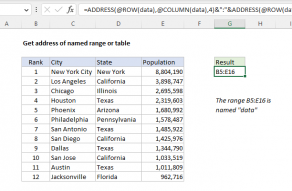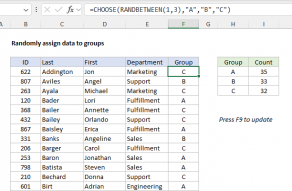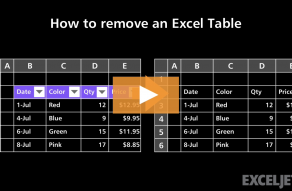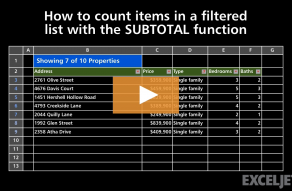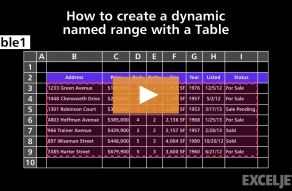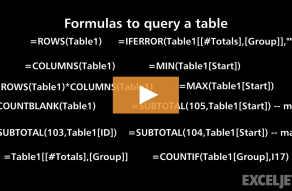ROWS takes just one argument, calledarray, which can be arangeorarray.
Examples
Use the ROWS function to get the row count for a given reference or range.
For example, ROW(C5) returns 5, since C5 is the fifth row in the spreadsheet.

When no reference is provided, ROW returns the row number of the cell which contains the formula.
COLUMN Function
The Excel COLUMN function returns the column number for a reference.
For example, COLUMN(C5) returns 3, since C is the third column in the spreadsheet.

When no reference is provided, COLUMN returns the column number of the cell which contains the formula.
COLUMNS Function
The Excel COLUMNS function returns the count of columns in a given reference.