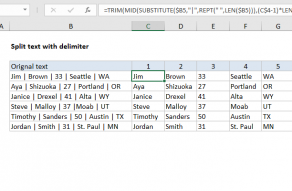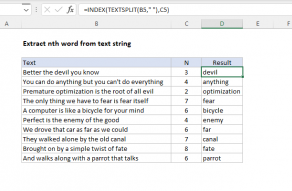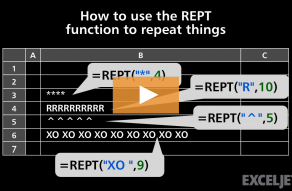Although REPT can repeat numbers as well as text, the result from REPT is always atext value.
REPT can be used topad values to a certain lengthor to build asimple in-cell histogram.
To pad numeric values with zeros, acustom number formatmay be a better option.

The REPT function appears in more advanced formulas thatsolve some tricky problems.
See below for more examples.
When the text is not found, FIND returns a #VALUE error.

For example =REPLACE(“XYZ123”,4,3,“456”) returns “XYZ456”.