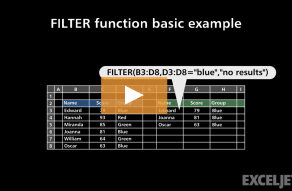At each row, BYROW applies a customLAMBDA functionthat contains the calculation needed to achieve the desired result.
In this case, we want to identify non-blank rows.
In other words, we want to check for rows that contain content in any cell.

The result is an array of TRUE and FALSE values.
In this array, TRUE indicates non-empty rows and FALSE indicates empty rows.
Then we simply test each cell in the column with <>"".
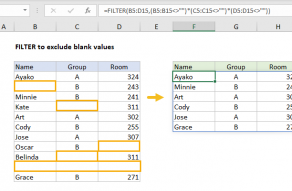
The output from FILTER is dynamic.
If source data or criteria change, FILTER will return a new set of results.
BYROW can apply stock functions like SUM, COUNT, and AVERAGE or a custom LAMBDA function.