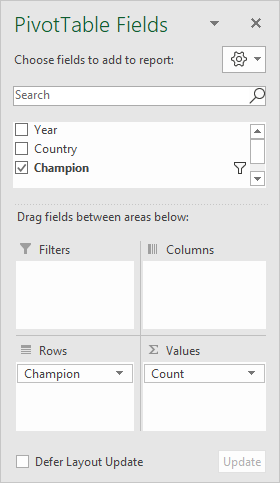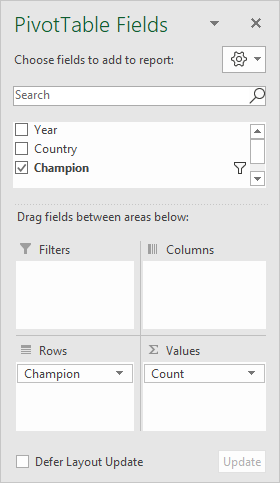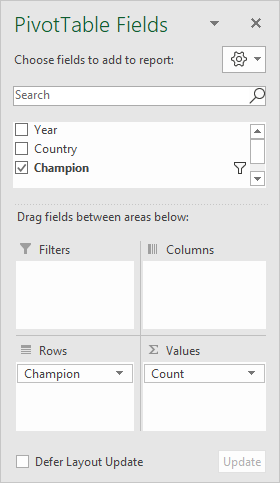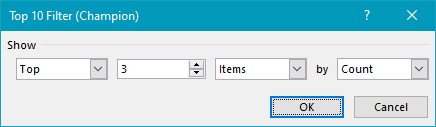In the example shown, the pivot table displays the topWimbledon men’s singles champions since 1968.
Note: When there are ties in top or bottom values, Excel will display all tied records.
Data
The source data contains three fields: Year, Country, and Champion.
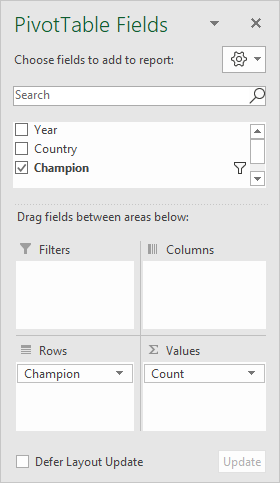
This data is contained in anExcel Tablestarting in cell B4.
Excel Tables are dynamic and will automatically expand and contract as values are added or removed.
This allows the Pivot Table to always show the latest list of unique values (after refresh).
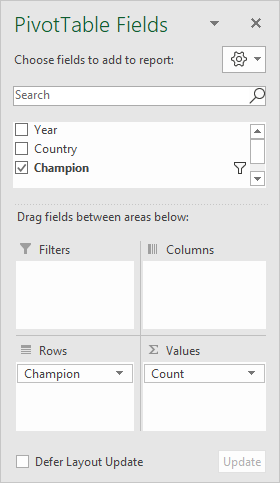
In the Values area, Champion is renamed “Count”.
Because Champion is a text field, the value is summarized by Sum.