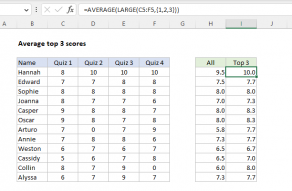The standard solution to get “nth largest values” is the LARGE function.
Named range
For convenience, all values are in the named rangedata(B6:B16).
One option is to use theMAX functionwith theIF function.

We start off with MAX alone in cell E5:
MAX returns 100, the largest value in data.
In other words, values that have appeared previously are destroyed.
The MAX function simply returns the maximum value in the remaining numbers.

MAX ignores empty cells, the logical values TRUE and FALSE, and text values.
More than one condition can be tested by nesting IF functions.
The IF…
Related videos
How to get nth values with SMALL and LARGE