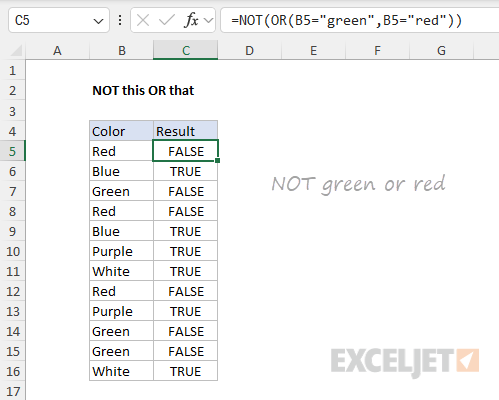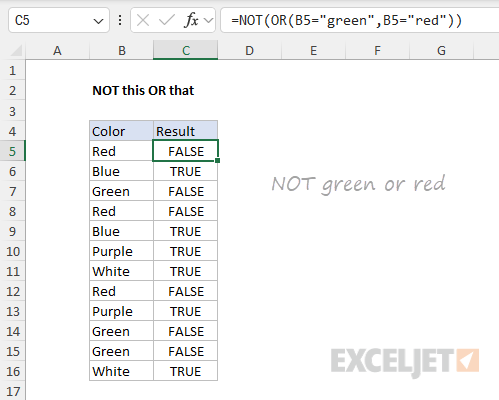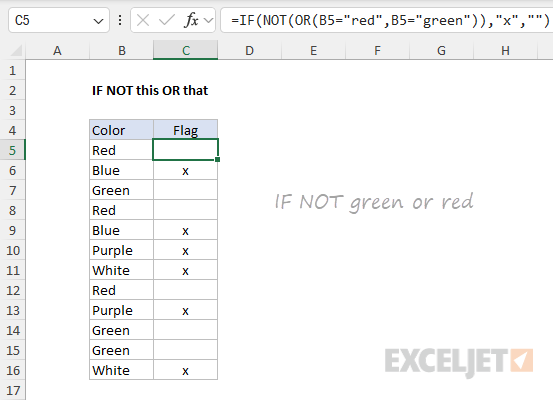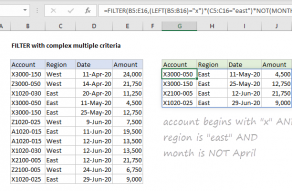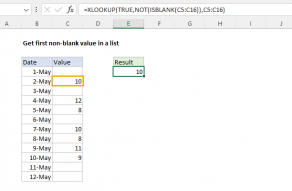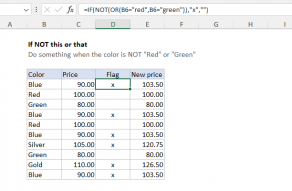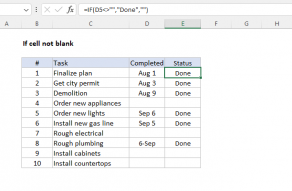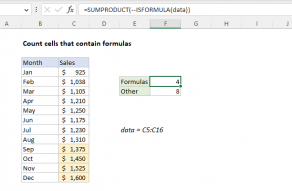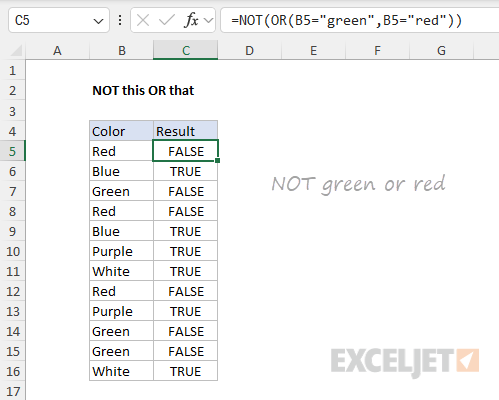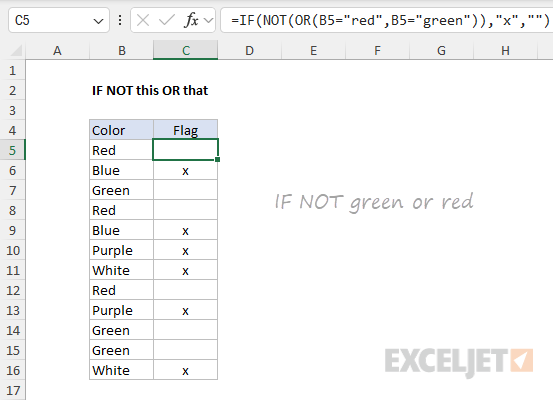Use the NOT function to reverse a Boolean value or the result of alogical expression.
When givenFALSE, NOT returns TRUE.
When given TRUE, NOT returns FALSE.
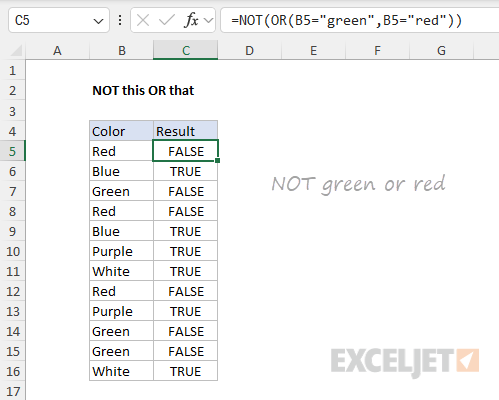
Otherwise, the formula returns an empty string ("").
This formula will return TRUE when A1 is not empty and FALSE when A1 is empty.
This is an example ofnestingone function inside another.
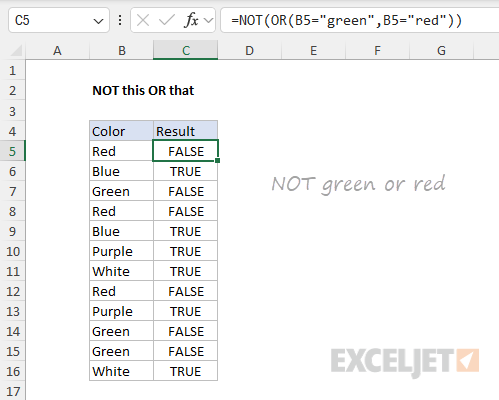
AND returns TRUEonly if all the conditions are met.
If any conditions are not met, the AND function returns FALSE.
OR returns TRUEif any condition is TRUE.
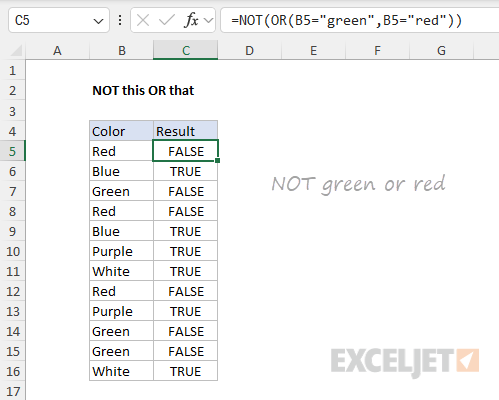
If all conditions are FALSE, the OR function returns FALSE.
The OR function is often used with the IF function and can be combined…