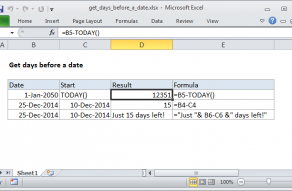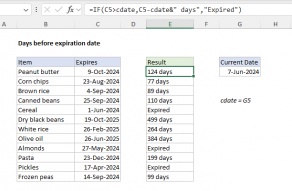Next, the month value goes into the EDATE function, with the original date from column B.
The DATEDIF (Date + Dif) function is a “compatibility” function that comes from Lotus 1-2-3.
Excel won’t help you fill out the arguments for DATEDIF like other functions, but it will work…