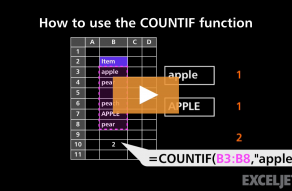The formula above is in fact the formula entered in cell J5, copied down.
IF function
To return “Pass” or “Fail”, we use theIF function.
If COUNTIF returns the number 4 or greater, the logical test will return TRUE.

Otherwise, the logical test will return FALSE.
Finally, we need to add thevalue_if_trueandvalue_if_falsearguments and close up the formula.
Otherwise, the IF function returns “Fail”.
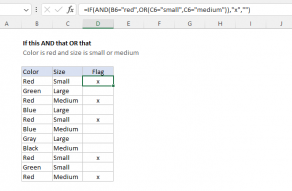
More than one condition can be tested by nesting IF functions.
AND returns TRUEonly if all the conditions are met.
If any conditions are not met, the AND function returns FALSE.