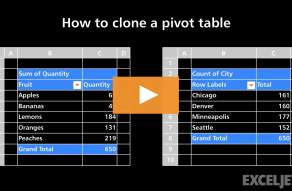If the active cell is non-empty, Excel will stop on the last non-empty cell to the right.
On a Mac, the control key () can be used instead of the command key ().
Related videos
The videos below demonstrate this shortcut.
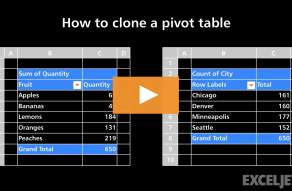



If the active cell is non-empty, Excel will stop on the last non-empty cell to the right.
On a Mac, the control key () can be used instead of the command key ().
The videos below demonstrate this shortcut.