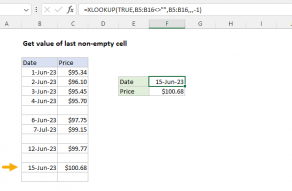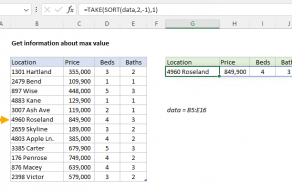Explanation
The LOOKUP function assumes data is sorted, and always does an approximate match.
Notice the array contains only two unique values: the divide by zero error (#DIV/0!)
and the number 1.

LOOKUP searches the array for the value 2, ignoring the error values.
Not finding 2, it falls back to the last 1, at position 7 in the lookup vector.
LOOKUP’s default behavior makes it useful for solving certain problems in Excel.