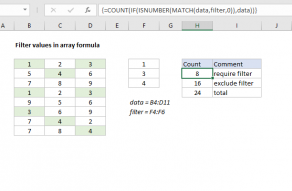The rest of the formula just constructs a filtered array for MODE to use in each row.
As you copy the formula down into subsequent rows, you will likely run into the #N/A error.
For example, =MODE(1,2,4,4,5,5,5,6) returns 5.

MATCH supports approximate and exact matching, andwildcards(* ?)
Often, MATCH is combined with the…