This example shows a line chart plotted with over 8000 data points.
The data itself is daily stock market information for Microsoft Corporation over a period of more than 30 years.
Only the closing price is plotted.
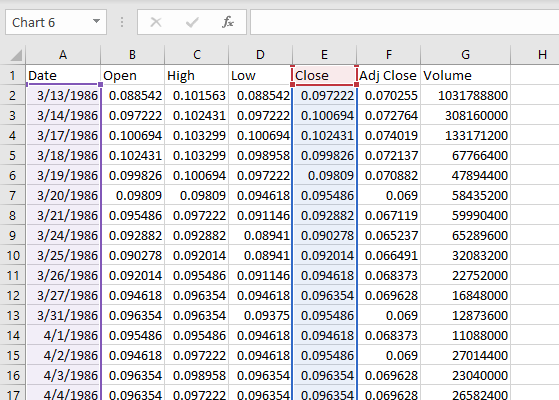
When you first create a line chart with this much data, the x-axis will be crowded with labels.
The key is to adjust the bounds and units for the in the Axis options area.
In this case, the axis is formatted as a date axis.
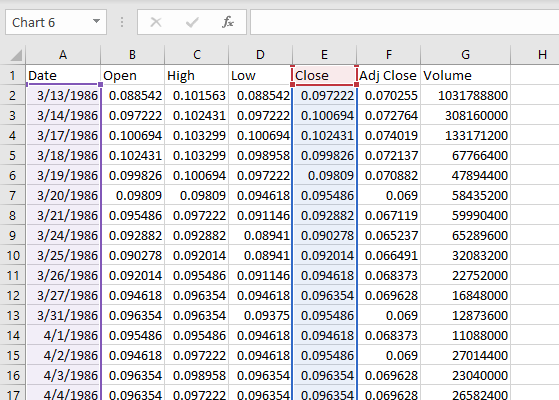
Data
Below is a small sample of the data used to plot this chart.
This data can be downloaded fromYahoo Finance.
Steps to create
1.
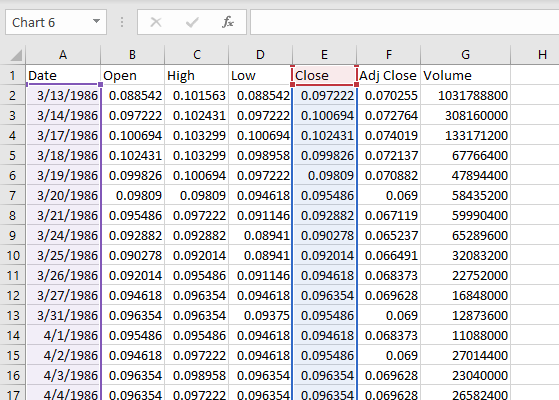
Create a Line Chart with Date and Close data only.
Remove extra data series, leaving only Date and Close.
- confirm x-axis is formatted as a Date axis.
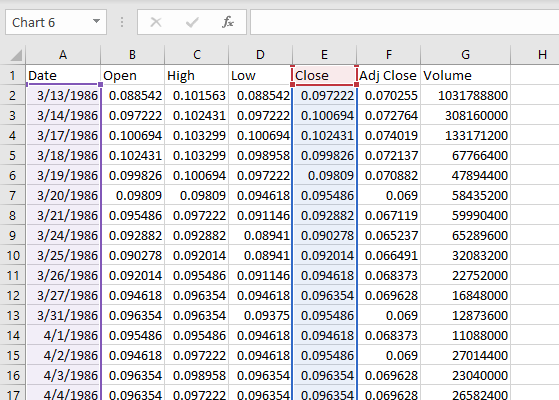
Set Major units to 5 years, minor units to 1 year.
Set bounds to 1/1/1990 and 1/1/2020.
Applynumber formatto the axis (“yyyy”) in this case.
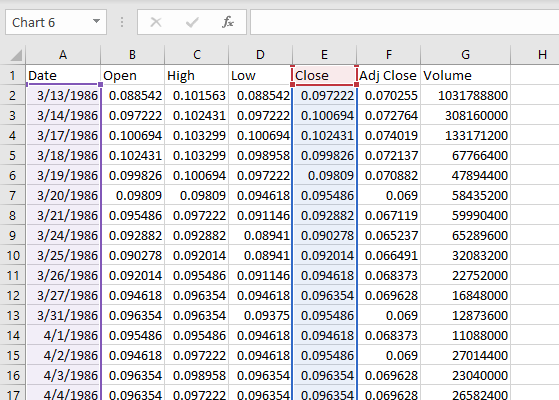
Adjust upper bounds for y-axis as desired.
Add a title and apply text formatting as needed