Microsoft rolls out KB5050092 on January 29, 2025.
This is the latest cumulative update for Windows 11 version 22H2 and 23H2.
In this post fromMiniTool, we will show you what to do when KB5050092 fails to install.
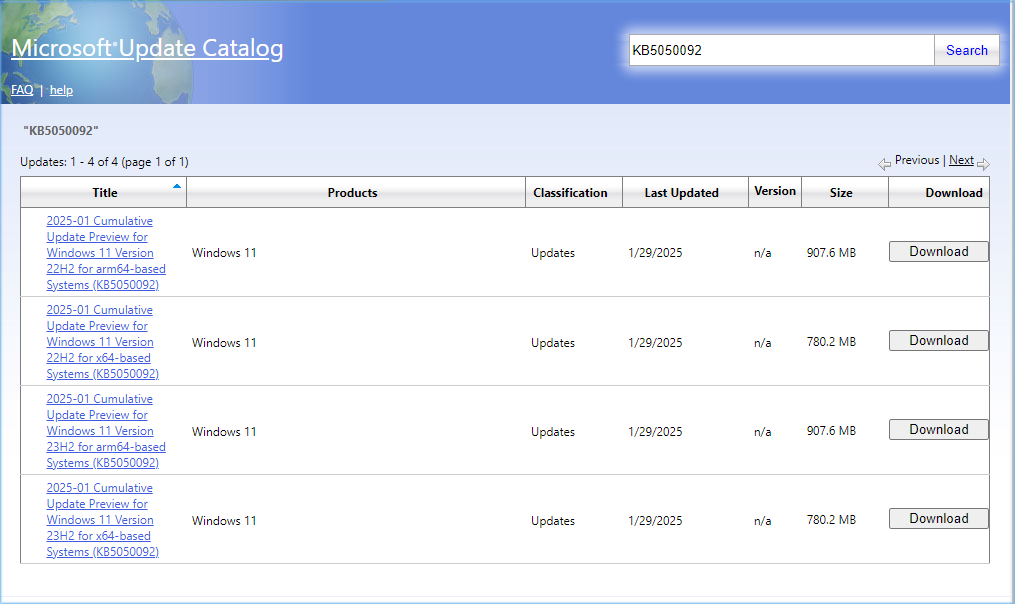
Without further ado, lets get started.
KB5050092 Fails to Install
Microsoft releases some updates periodically to improve your system performance and user experience.
KB5050092 is one of the updates available since the end of January 2025.
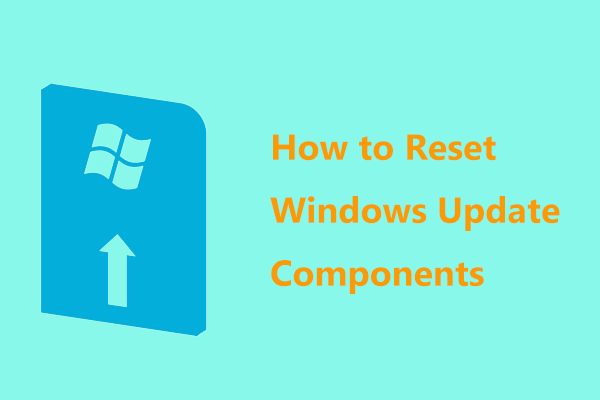
Now, like scroll down to get more details.
Open your web app and search forMicrosoft Update Catalog.
Choose the best match > typeKB5050092in the search box > hitSearch.
Now, opt for one that is suitable for your Windows version and hit theDownloadbutton beside it.
Once the data gets corrupted, KB5050092 fails to install.
In this case, you’re free to consider renaming or deleting the 2 folders to rebuild them.
To do so:
Step 1.
Typecmdin the search bar to locateCommand Promptand selectRun as administratorin the right pane.
net stop bits
net stop wuauserv
net stop appidsvc
net stop cryptsvc
Step 3.
Input the following command to rename theSoftwareDistributionfolder and theCatroot2folder.
ren C:\Windows\SoftwareDistribution SoftwareDistribution.old
ren C:\Windows\System32\catroot2 Catroot2.old
Step 4.
Once done, trigger the following commands one by one to restart these services.
How to reset Windows Update components in Windows 11/10 to fix the update issues?
Read this post and you could find some ways to do this task.
Heres how to do it:
Step 1.
Launch an elevatedCommand Prompt.
Inputsfc /scannowand then hitEnter.
After completion, trigger the following command one by one and dont forget to hitEnterafter each command.
How to deal with KB5050092 installation failure?
Now, you might get the answer.
Also, the solutions mentioned above can also be applicable to other Windows update or installation errors.