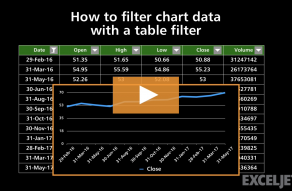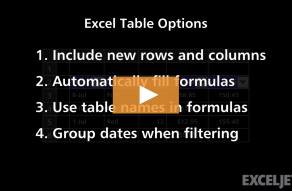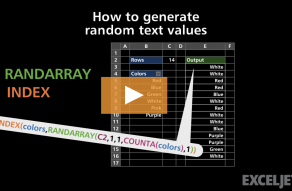About This Shortcut
This shortcut converts a range to an Excel Table.
To use this shortcut, first grab the range of data you want to convert.
Related videos
The videos below demonstrate this shortcut.


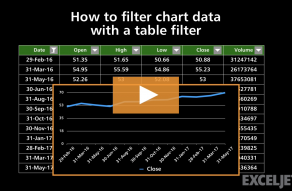
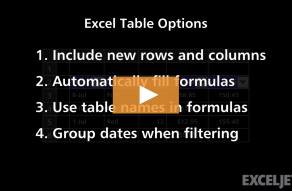

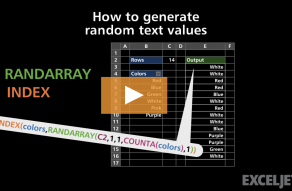
This shortcut converts a range to an Excel Table.
To use this shortcut, first grab the range of data you want to convert.
The videos below demonstrate this shortcut.