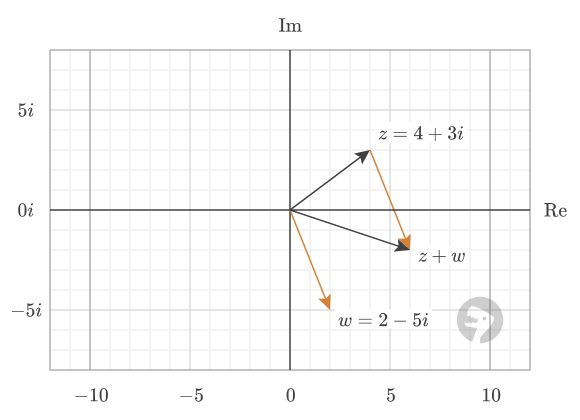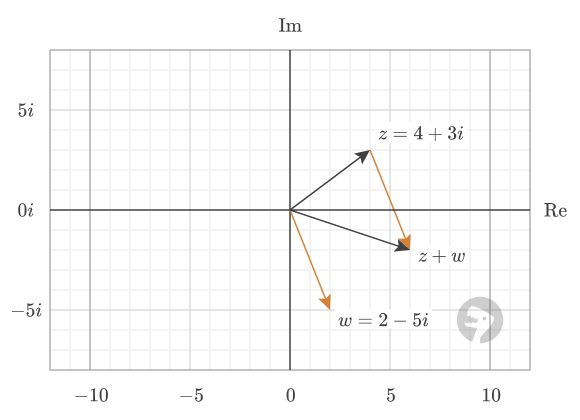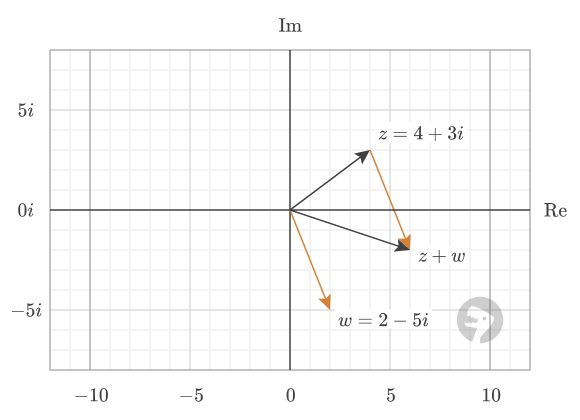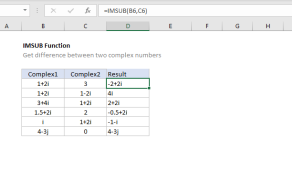For example:
Excel handles complex numbers as strings formatted like x+yi or x+yj.
Use theCOMPLEXfunction to get the string representing a complex number.
Arguments can be hard-coded values, cell references, or a range.
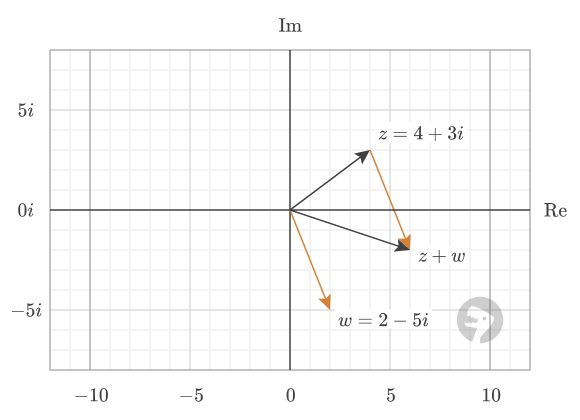
Related functions
IMSUB Function
The Excel IMSUB function returns the difference between two complex numbers.
COMPLEX Function
The Excel COMPLEX function returns the string representation of a complex number.
IMREAL Function
The Excel IMREAL function returns the real part of a complex number.
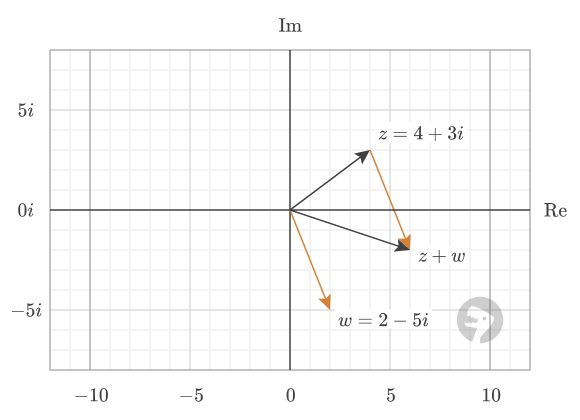
IMAGINARY Function
The Excel IMAGINARY function returns the imaginary part of a complex number.
IMPRODUCT Function
The Excel IMPRODUCT function returns the product of one or more complex numbers.