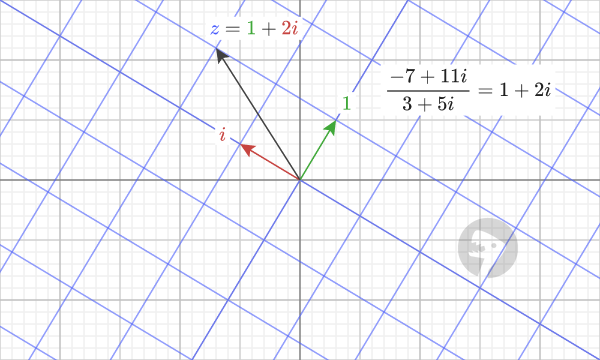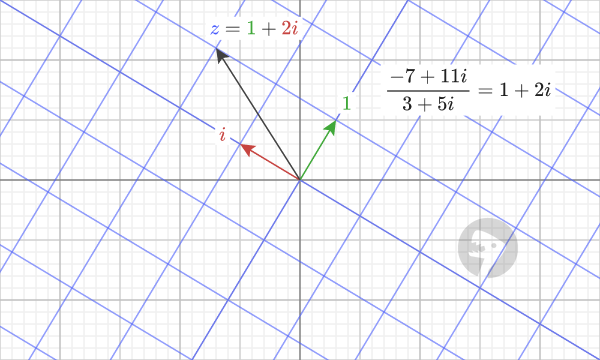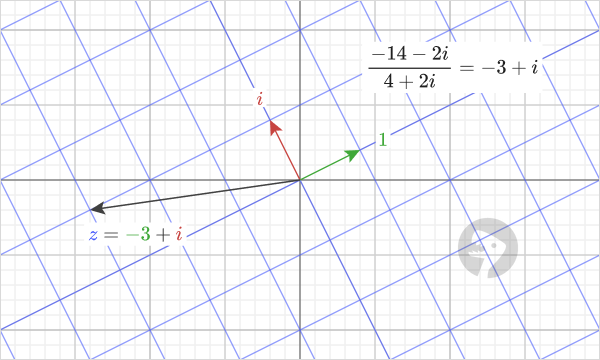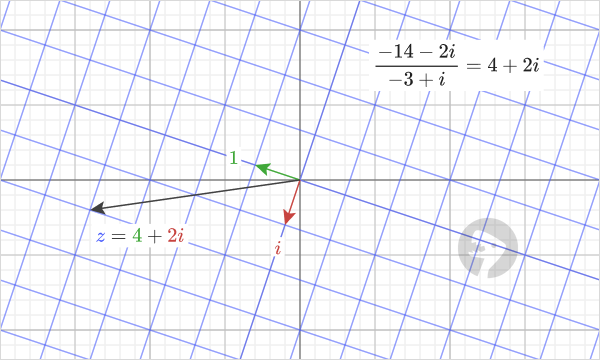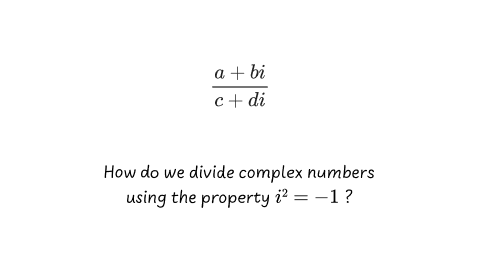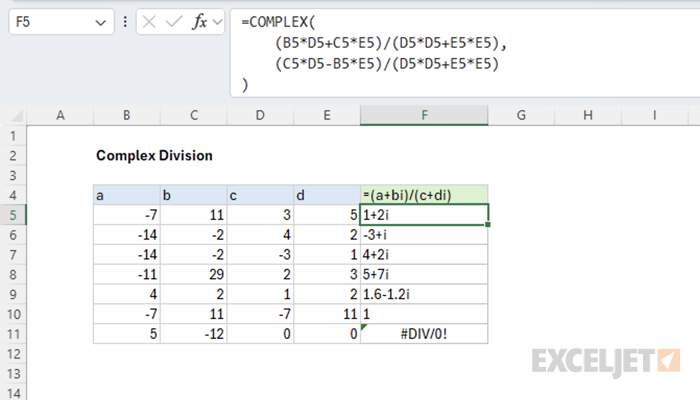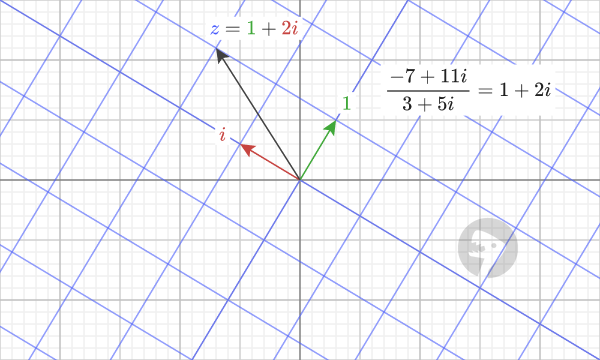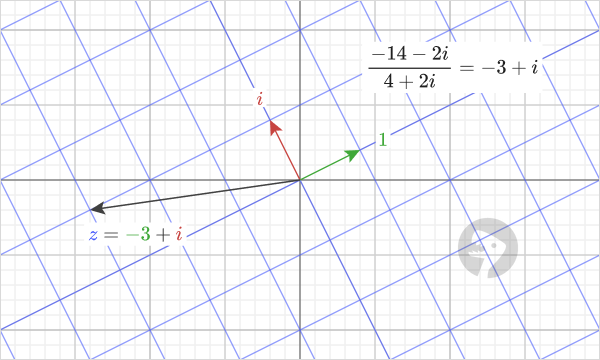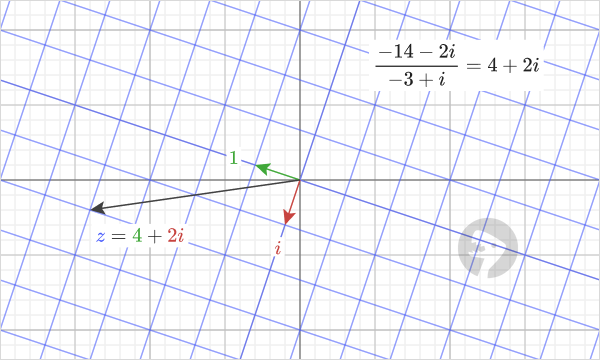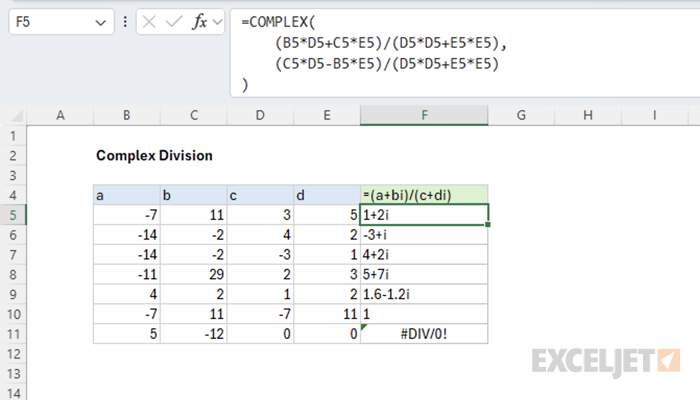We can visualize the example that corresponds to this one by switching the divisor with the quotient.
Explanation
When dividing complex numbers, it’s not obvious how to calculate the result by hand.
Compare this to complex multiplication, where we can use algebra to multiply two complex numbers.
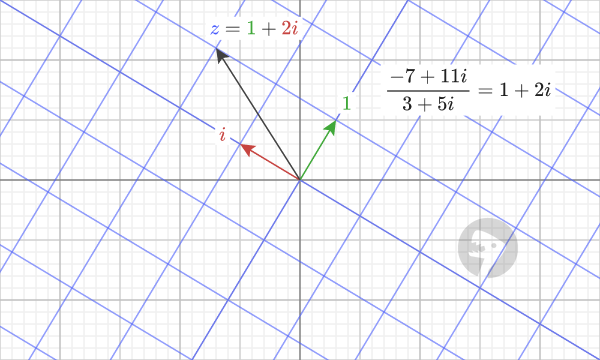
The key to dividing two complex numbers is to convert the problem into one we know how to solve.
This is done by using the fact that multiplying a complex number by its conjugate equals a real number.
This changes the denominator into a real number, which we know how to divide by.
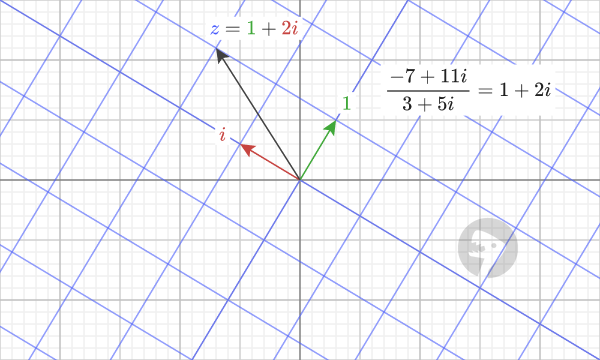
This is how we can manually calculate the quotient of two complex numbers in Excel.
There is a slight difference between this formula and the IMDIV function because IMDIV returns a #NUM!
error instead of #DIV/0!
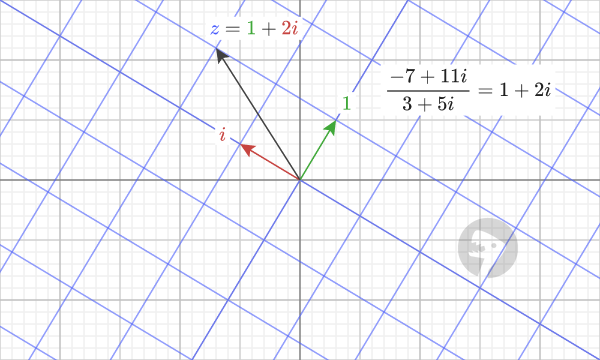
when dividing by zero.
COMPLEX Function
The Excel COMPLEX function returns the string representation of a complex number.
IMCONJUGATE Function
The Excel IMCONJUGATE function returns the conjugate of a complex number.