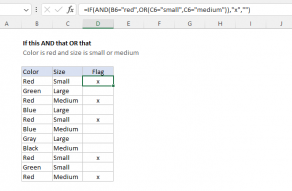Explanation
The goal is to do something if a cell equals a given value.
The most common way to solve this problem is with the IF function.
Note that Excel is not case-sensitive by default.

The expressions below will all return TRUE:
If you need a case-sensitive formula, see theEXACT function.
It can be a cell reference or another formula.
For example, let’s say you want to increase the price of Red items only by 10%.

If the result is TRUE, we multiply the original price by 1.1 (i.e.
increase the price by 10%).
If the result is FALSE, we return an empty string ("").

More than one condition can be tested by nesting IF functions.
The IF…
Related videos
The IF function
If this OR that