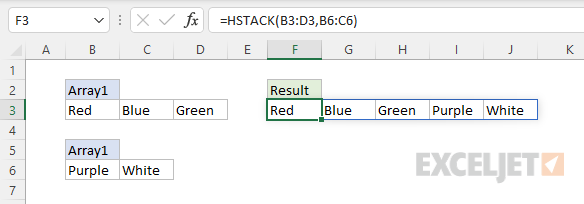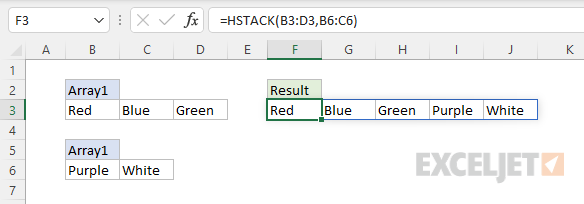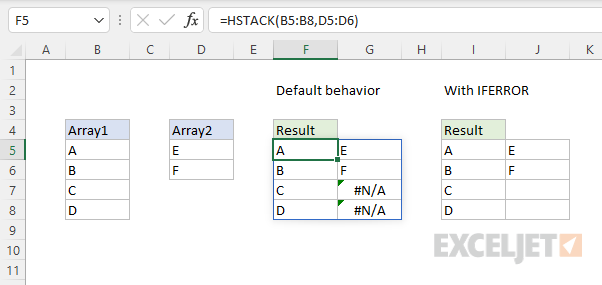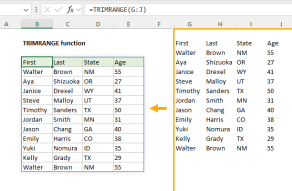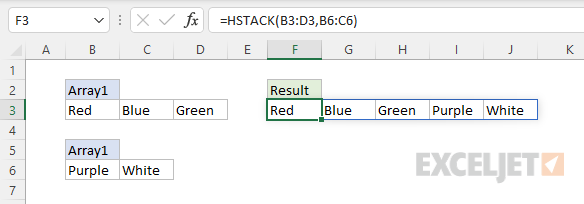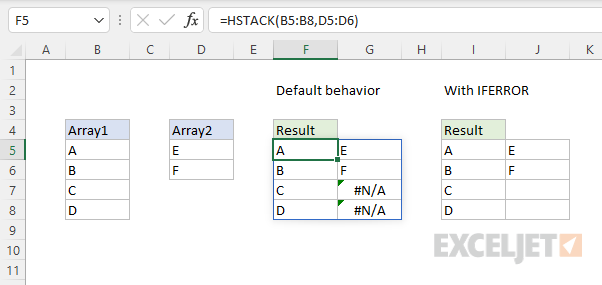Each subsequent array is appended to the right of the previous array.
The result from HSTACK is asinglearray thatspillsonto the worksheet into multiple cells.
HSTACK works equally well forrangeson a worksheet or in-memoryarrayscreated by a formula.
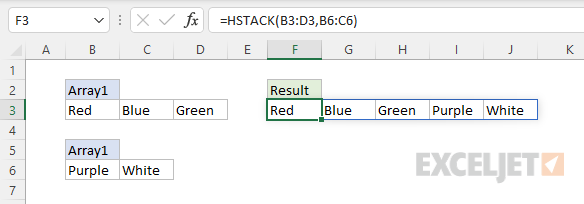
The output from HSTACK is fully dynamic.
If data in any given array changes, the result from HSTACK will update immediately.
Use HSTACK to combine rangeshorizontallyandVSTACKto combine rangesvertically.
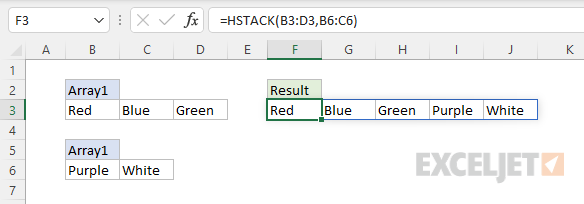
Basic usage
HSTACK stacks ranges or arrayshorizontally.
In the example below, the range B3:D3 is combined with the range B6:C6.
Each subsequent range/array is appended to the right of the previous range/array.
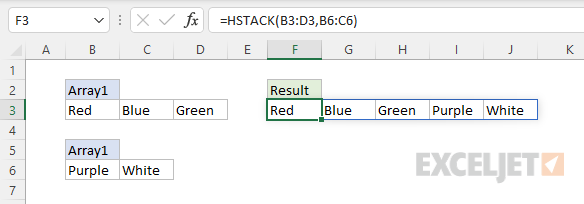
The formula in F3 is:
Ranges may include multiple rows, as seen below.
One option for trapping these errors is to use theIFERROR function.
The result is a “trimmed” range that only includes data from the used portion of the range.