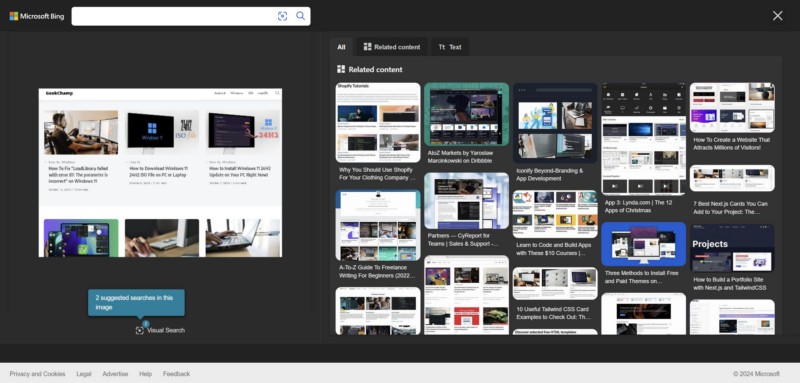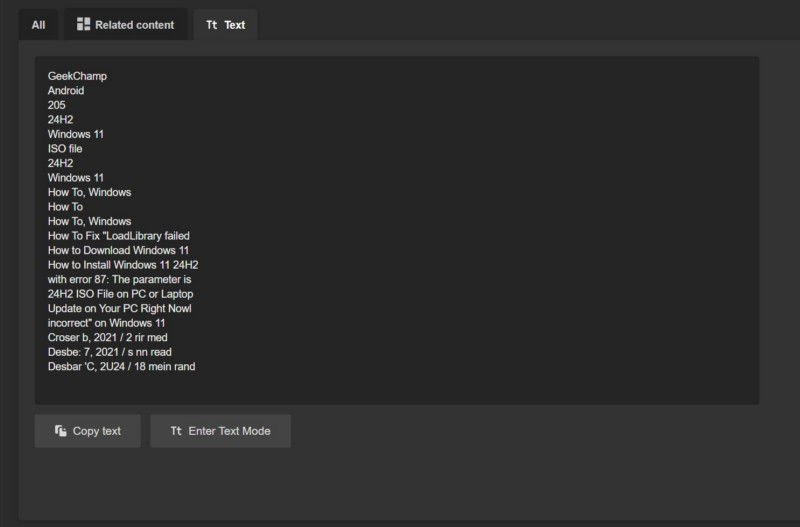So, buckle up and get ready to up your screenshot game!
What is Visual Search with Bing in Snipping Tool on Windows 11?
How Does Visual Search with Bing Works in Snipping Tool on Windows 11?
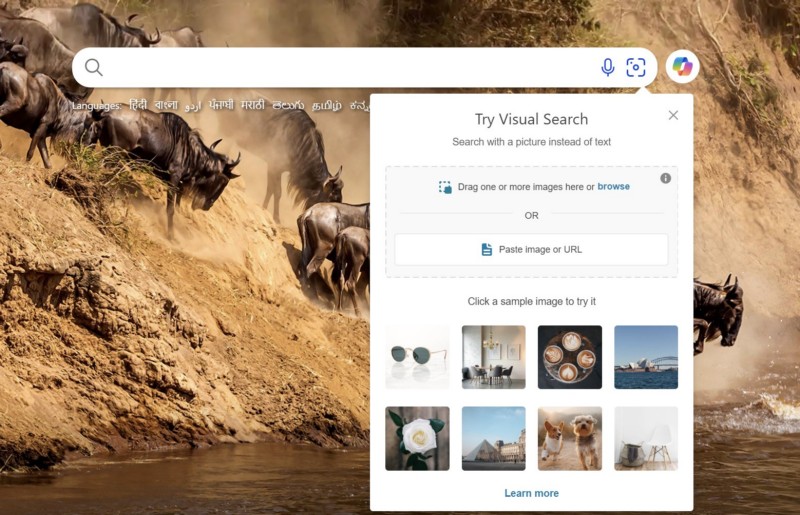
The Visual Search with Bing feature works the same in the Snipping Tool as it does on the web.
It is as simple as that!
How to Use Visual Search with Bing in Snipping Tool on Windows 11?
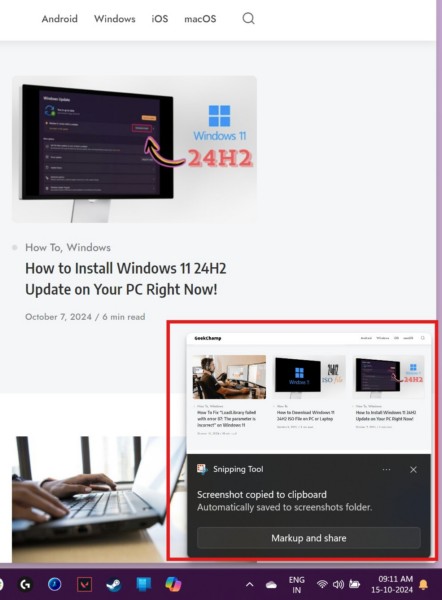
You might also want toupdate your Windows 11 versionto the latest24H2 version.
3.Once you capture the screenshot,tap on it in the Notifications section to open.
4.Right-click anywhere on the screenshotto pop launch the context menu and select theVisual Search with Bing option.
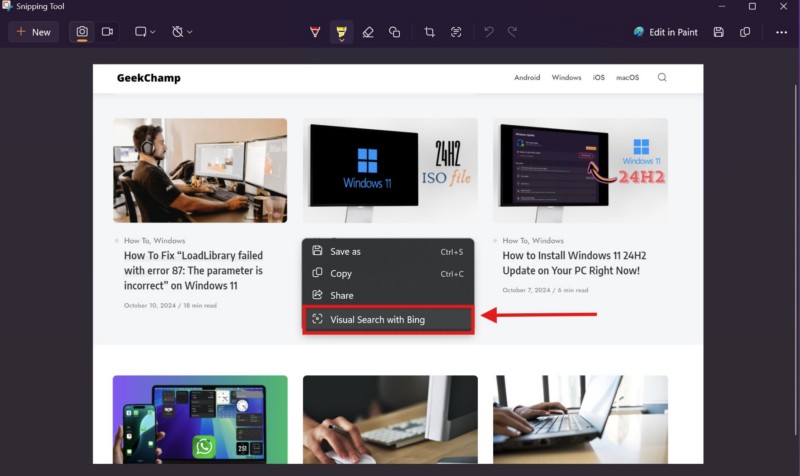
How to enable Visual Search with Bing in Snipping Tool on Windows 11?
There is no option to manually enable or shut down the feature for the Snipping Tool app.
How to get Visual Search with Bing in Snipping Tool on Windows 11?