Along with theLockdown Mode, Safety Check is the biggest security and privacy feature on iPhone.
What is Safety Check on iPhone and How Does It Work?
When you are dealing with a major feature, its better to have a clear understanding upfront.
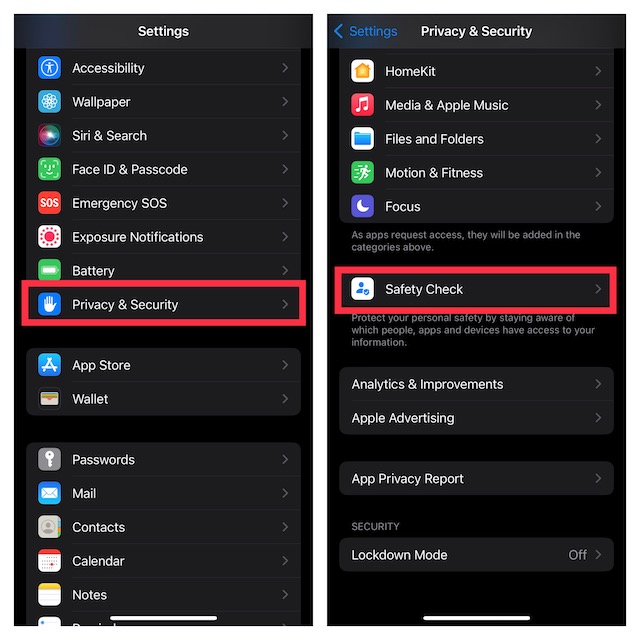
So, lets first get it out of the way.
Safety Check is a new security and privacy feature designed to protect your personal safety.
It ensures you have the desired control over apps and devices that have access to your information.
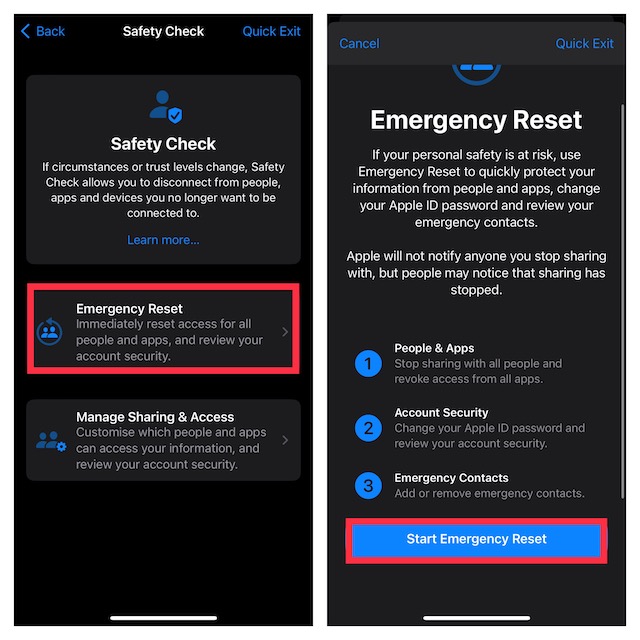
However, they will soon realize that you have stopped them from having access to your information.
Notably, it also allows you to change your Apple ID password and review your emergency contacts.
1.To get started, open theSettings appon your iPhone and iPad.
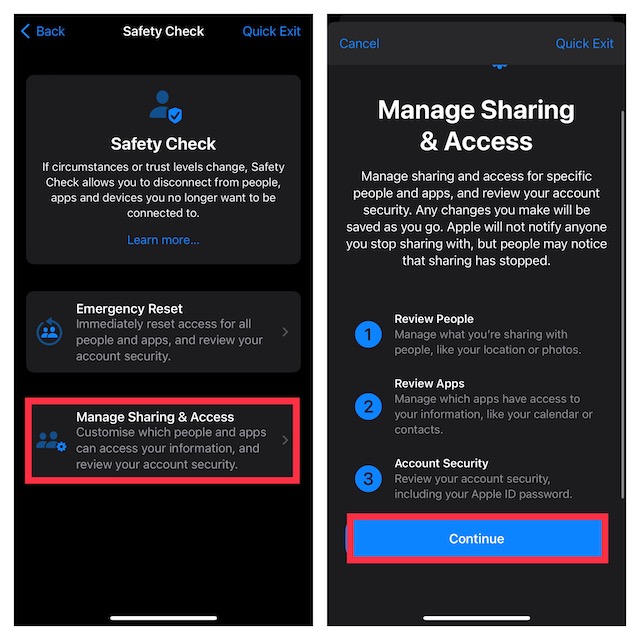
2.Now, scroll down a bit add tap onPrivacy & Security.
3.Scroll down to the bottom add tap onSafety Check.
4.Next, tap onEmergency Reset.
Whatever changes you make come into effect straight away.
And yes, Apple wont alert anyone you stop sharing with.
1.Open theSettings appon your iPhone or iPad-> Privacy & Security -> Safety Check.
2.Now, tap onManage Sharing & Access.
3.On the next screen, you will get brief information about Manage Sharing and Access.