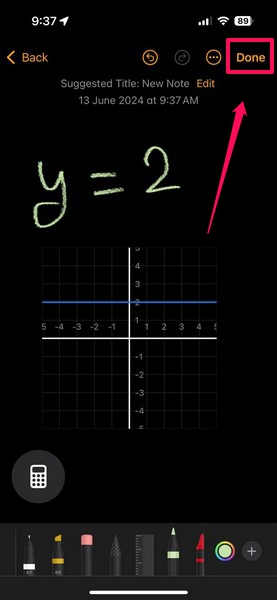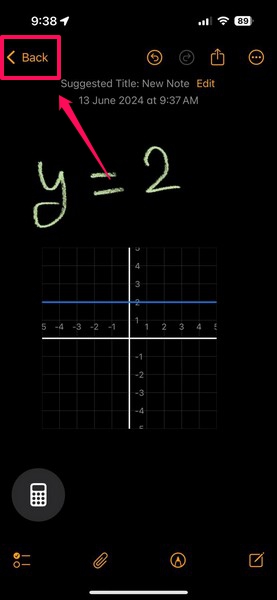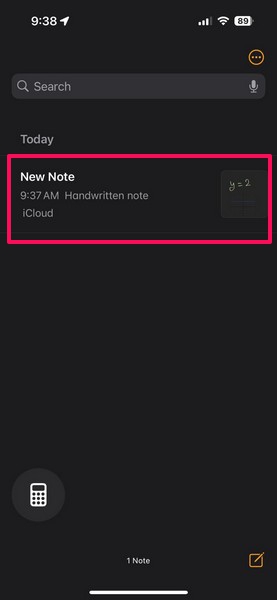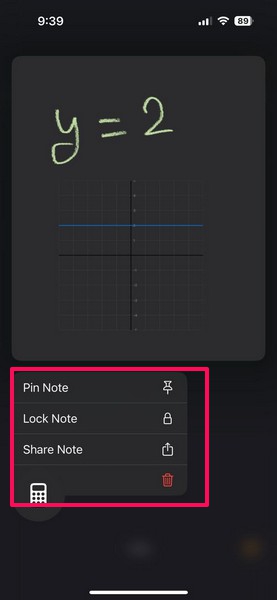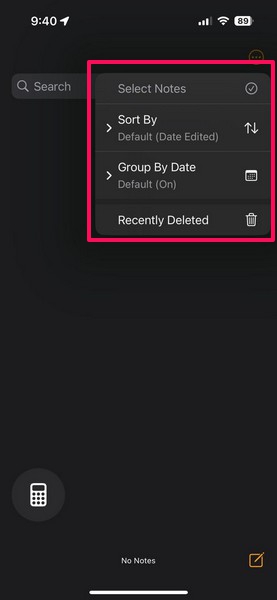Check out the following sections for all the details!
What are Maths Notes in the Calculator App on iOS 18?
The feature can also detect changes in equations and update the answers in real-time.

Furthermore, users can even generate graphs for complex equations and add them to their notes.
Are Maths Notes in the Calculator App Available on the iPhone?
On the iPhone, it could get a bit difficult to write down the equations with touch controls.

Check out the section right below to learn how to use it on your iPhone.
How to Use Maths Notes in the Calculator App on iPhone on iOS 18?
Using the new Maths Notes feature in the iPhone Calculator app on iOS 18 is fairly simple.
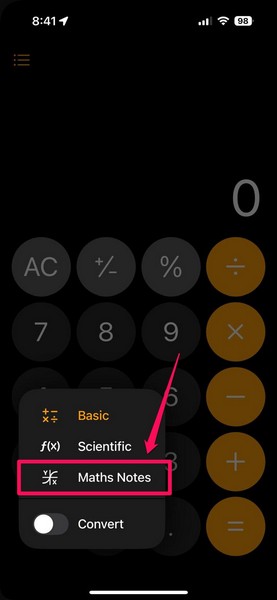
The same steps would also apply while using the Maths Notes feature in the Calculator app on the iPad.
Locate the Calculator appon your iOS or iPadOS equipment andtap it to open.
2.The app will launch the Basic calculator mode by default.

3.Tap the calculator buttonat the bottom left corner.
4.On the following overflow menu, tap theMaths Notes option.
5.Now, tap theNew Note buttonat the bottom right corner tocreate a new note.
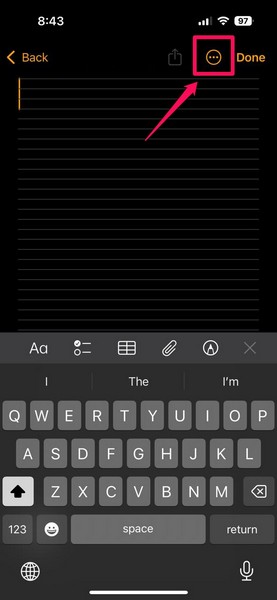
6.If you do not like the Lines template,tap the three-dot buttonat the top.
7.Tap theLines & Grids tweaks.
8.Here, we suggest youselect the blank page optionfrom the list.
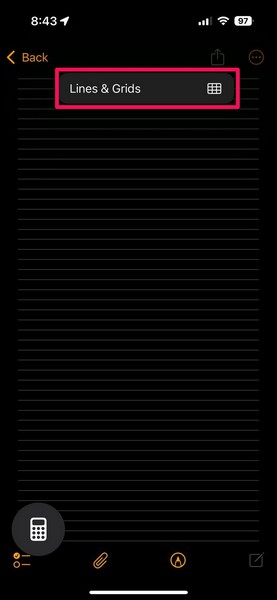
9.Next, select theDraw toolfrom thebottom menu bar.
10.Select your preferred drawing toolfrom the provided options.
For the first example, we used a simple equation, involving only numerical elements.
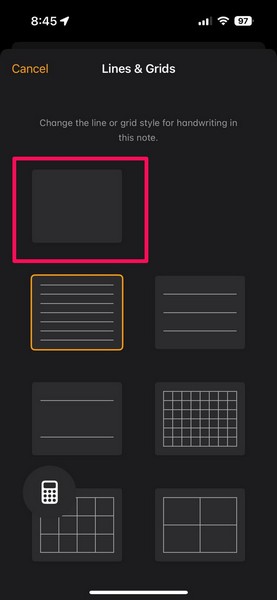
In this, you will also see the Calculator app update the answer with a change in the equation.
So, check out the screen recording attached right below.
Check out the results in the screen recording below.
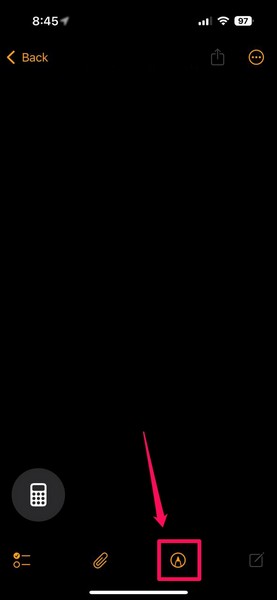
Check it out right below.
It uses machine learning to detect any kind of handwriting and produce the results and graphs instantly.
It even generates the results in the same handwriting as the users, which is really impressive!
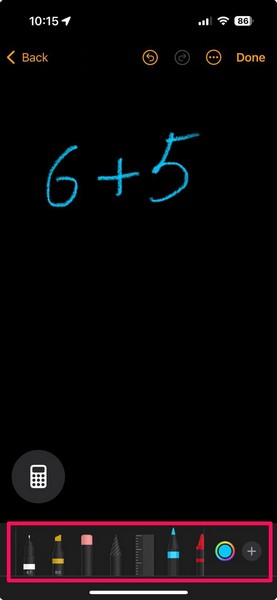
The Calculator app will automatically save the note.
Next,tap the Back buttonto go back to the Maths Notes list.
Here, you willfind all your notes listed.
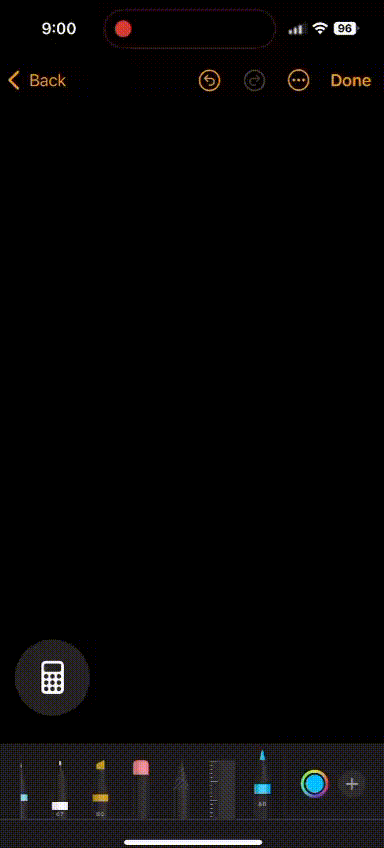
FAQs
How to use Maths Notes in iOS 18?
Will Math Notes be on iPhone?
Can I lock math notes in the Calculator on my iPhone?
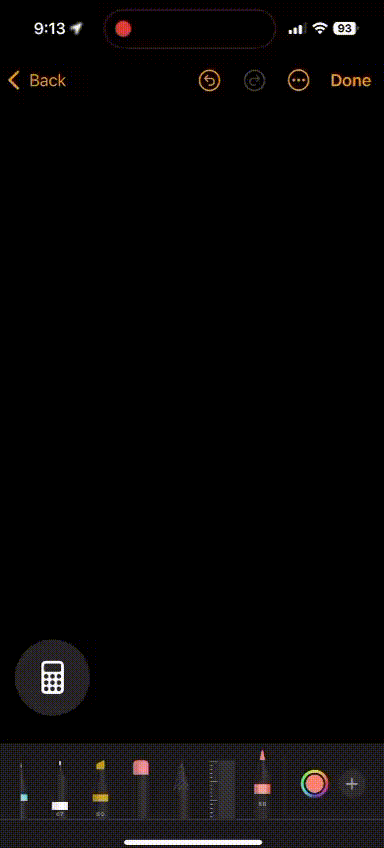
Yes, you’re able to lock your Maths Notes in the Calculator app on the iPhone.
When the note is locked, it can be opened using Face ID or the iPhone Passcode.
Wrapping Up
So, there you have it, folks!
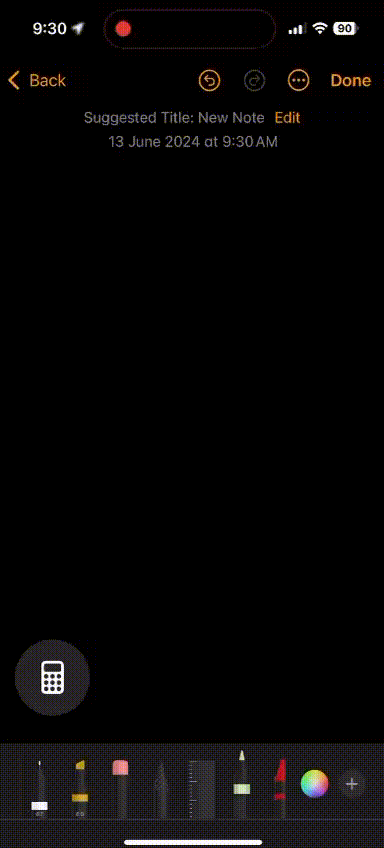
As always, thank you for reading this article till the very end.
Share it with your fellow math nerds to let them know about it.
We will see you again in our next guide!