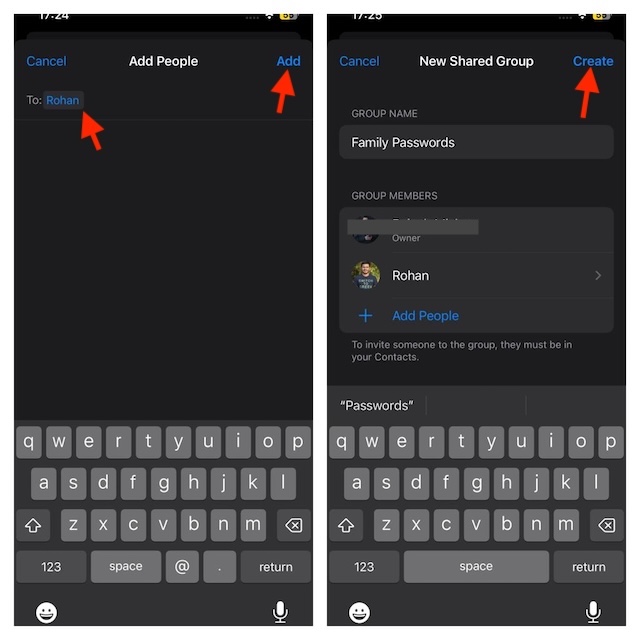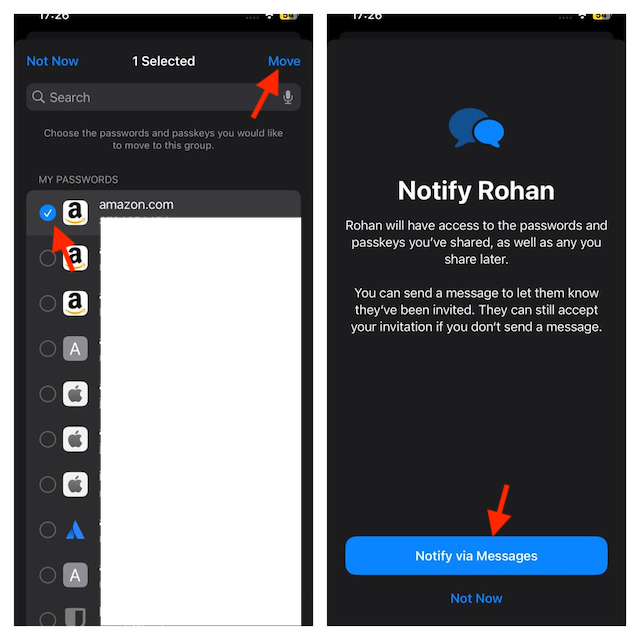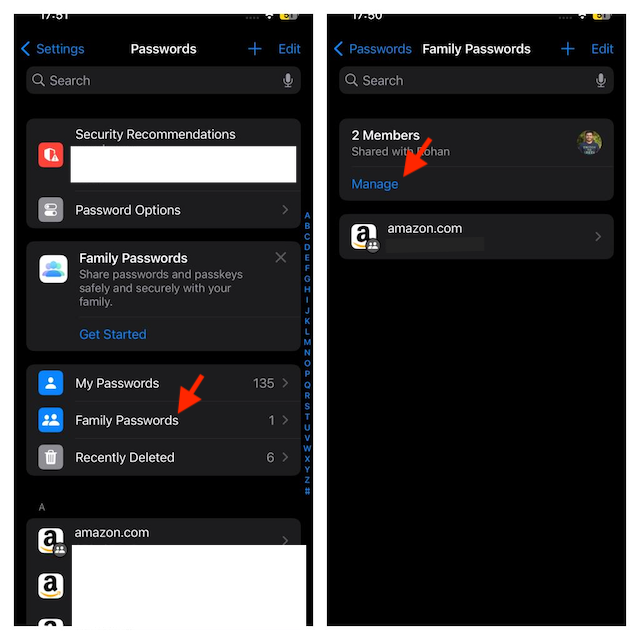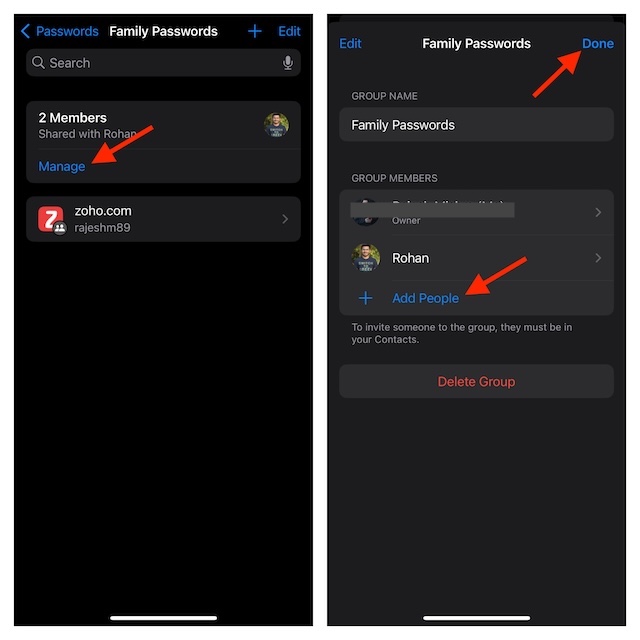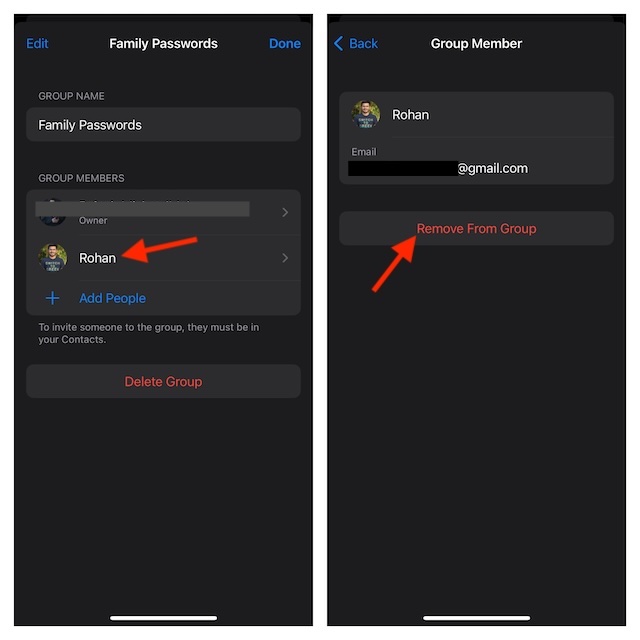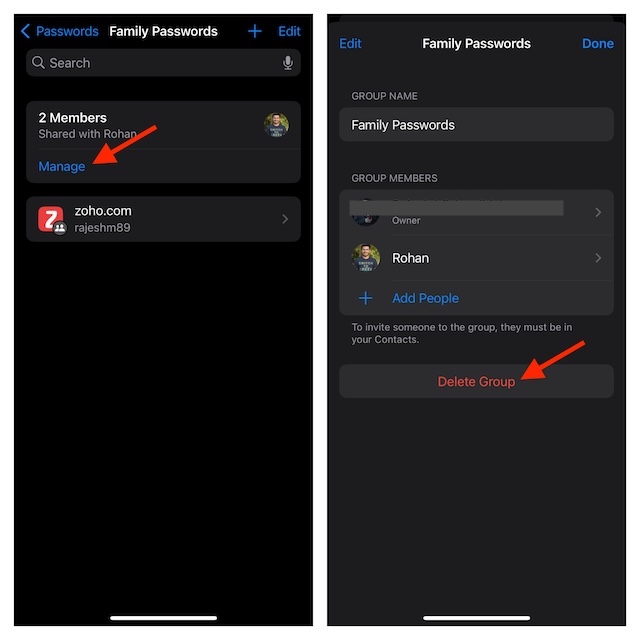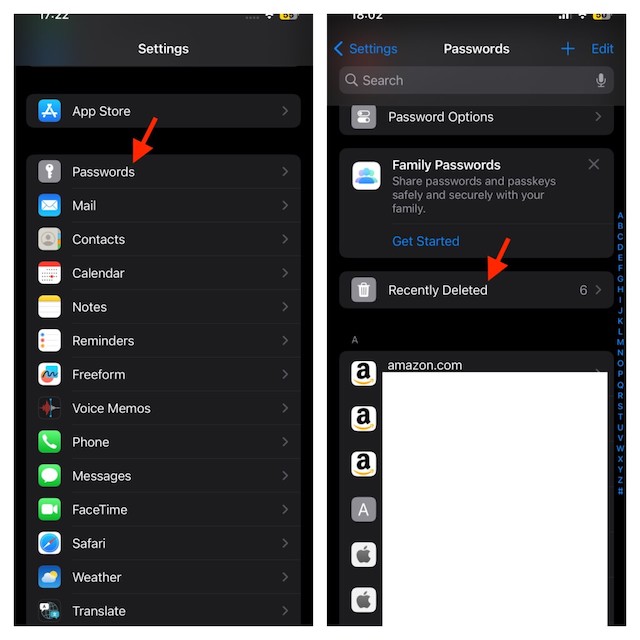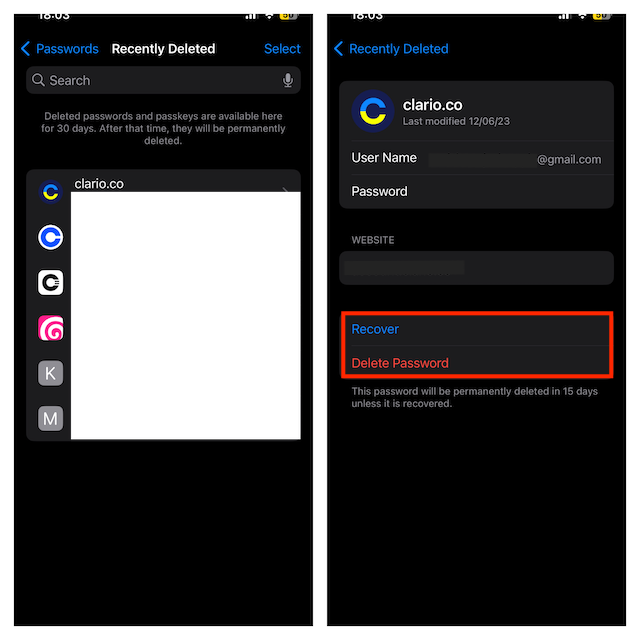With the introduction of this noted feature, you might share your password with a selected group of members.
What is Family Passwords on iPhone in iOS 17 and How Does It Work?
Before bringing this major iOS 17 feature into action, lets find out how it works!
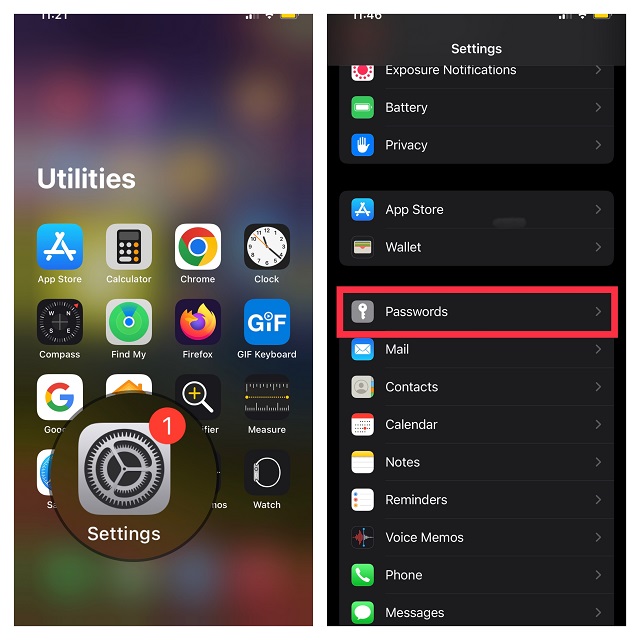
With each iOS upgrade, Family Sharing receives enhancements.
In iOS 17, Apple has added secure and seamless password-sharing functionality to family sharing.
What are the Requirements to Use Family Passwords Sharing?
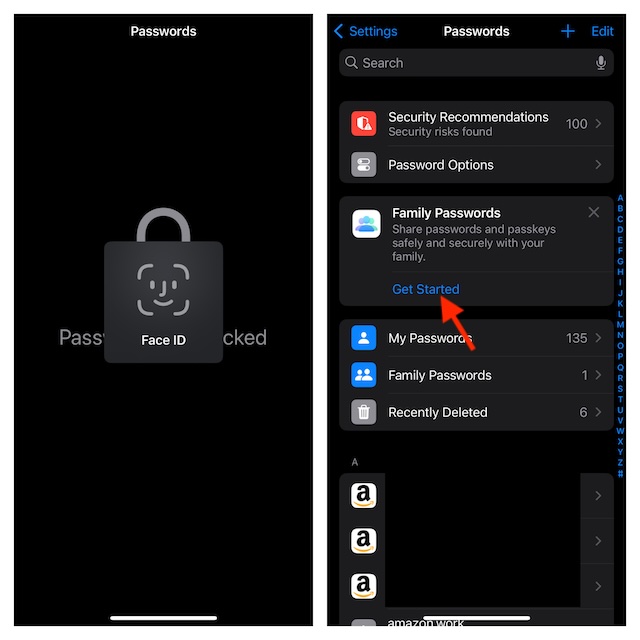
Final Thoughts…
For privacy and security freak like me, Family Passwords is a huge feature.
By offering a secure way to share passwords, it mitigates the chances of leaks and hacking.
On top of all, it also provides you full control over passwords and all the participants.
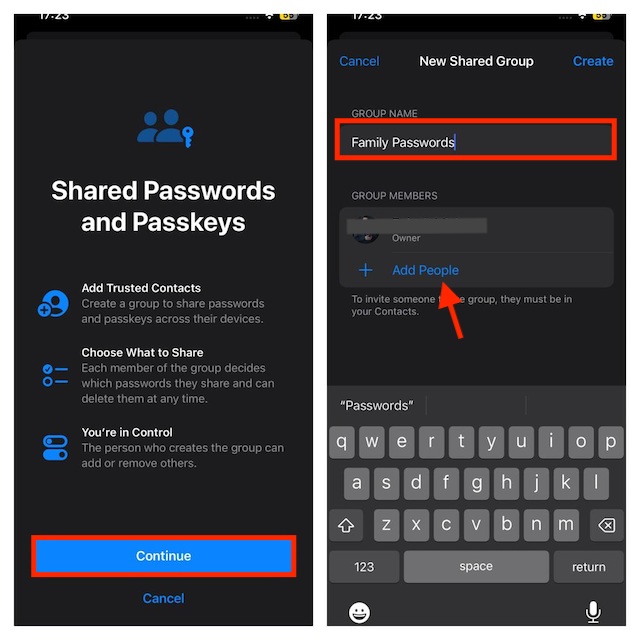
Hence, there is nothing to worry about.
Well, thats my thought; let me know your views about this latest addition to iOS as well.