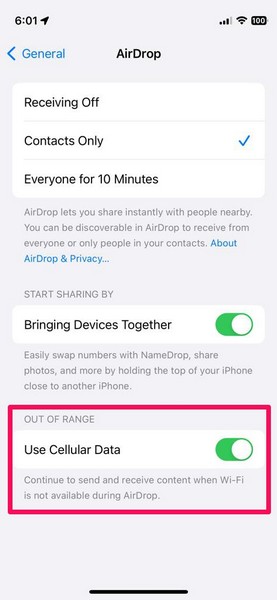In this explainer, we have discussed everything about the new AirDrop feature on the iPhone.
Check out the following sections for all the details!
What is AirDrop Over the Internet on iPhone in iOS 17?
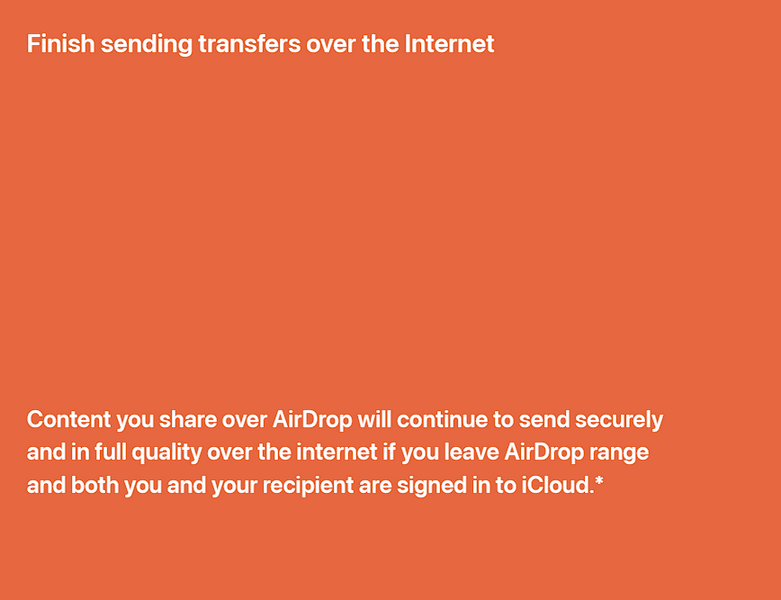
One of the caveats of Apples AirDrop has always been the range.
Things to Know Before Using AirDrop Over the Internet!
2.Tap theGeneraloption on the list to open it.

3.On the following page, tap theAirDropoption to open its configs.
4.Here, you willfind a new toggleforUse Cellular Dataunder the Out Of Range section.
FAQs
Can I use mobile data for AirDrop transfers on my iPhone?

Is AirDrop over the Internet available for all iPhone models?
The new AirDrop over the Internet feature is an iOS 17-exclusive feature on the iPhone.
Why do my AirDrop transfers keep getting canceled on my iPhone?
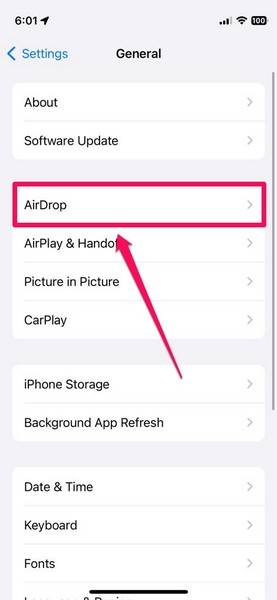
There can be various reasons why AirDrop transfers might auto-cancel on your iPhone.
Wrapping Up
So, there you have it!
This was our explainer on how to use the new AirDrop over the Internet feature on your iPhone.