Whats more, you’re able to also share your boards with friends to collaborate.
But before getting started with collaboration, you will need to turn on iCloud for Freeform on iPhone.
Not sure how its done?
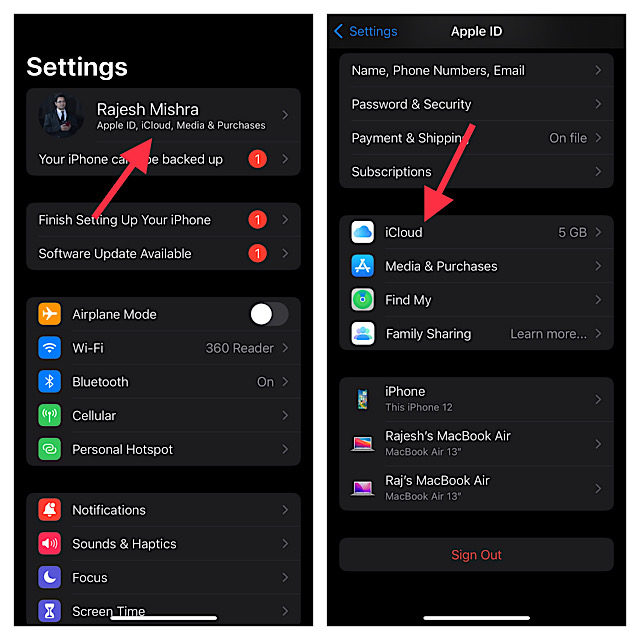
This is where I have a role to play.
How to Enable iCloud for Freeform on iPhone
Notably, the iCloud syncing for Freeform is disabled.
Hence, you are asked to enable it before sharing a board with anyone.
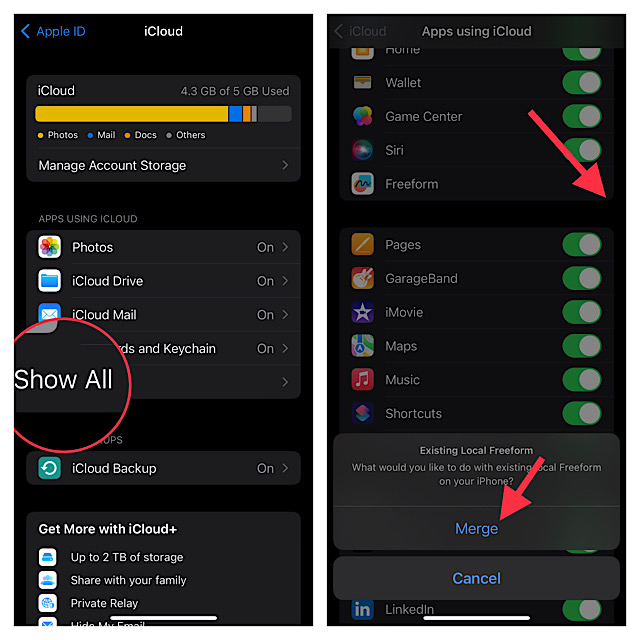
The good thing is activating the iCloud syncing for the app is hassle-free.
1.First off, open theSettings appon your iPhone.
2.After that, hit theApple ID bannerat the top of the screen.
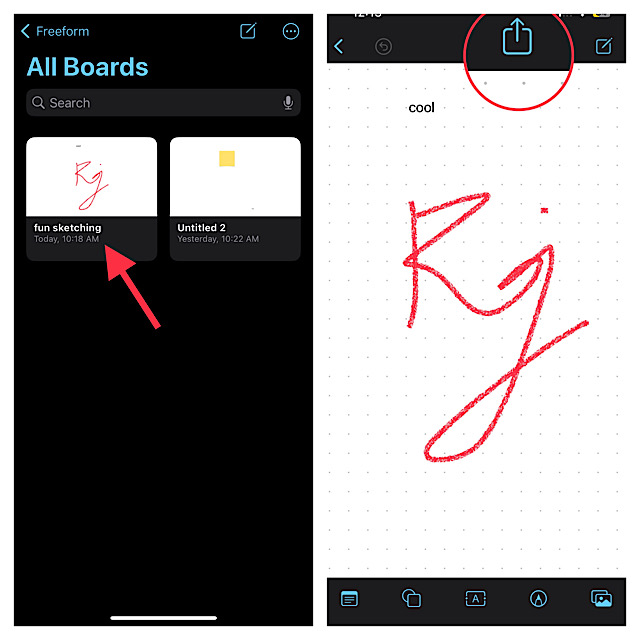
4.Next up, tap onShow All.
5.Now, scroll down to find Freeform and thenturn on the switchnext to it.
Tap onMergein order to merge the existing boards.
1.To get started, launch theApple Freeform appon your iPhone.
2.Go to the main screen and hit theAll Boardsoption.
3.Head over to the board you would like to share and tap on it.
4.Then, tap on theShare iconat the upper right corner of the screen.
Now, choose the most preferred method to share the project.
As soon as your friends have accepted the invitation, the collaboration will kickstart.