Unfortunately, this slightly hidden photo editing tool doesnt always do justice to all images.
Hence, its better to turn off or on auto-enhance on iPhone photos depending on your needs.
As someone who wants the images to look real, I cant help but hate this tool.
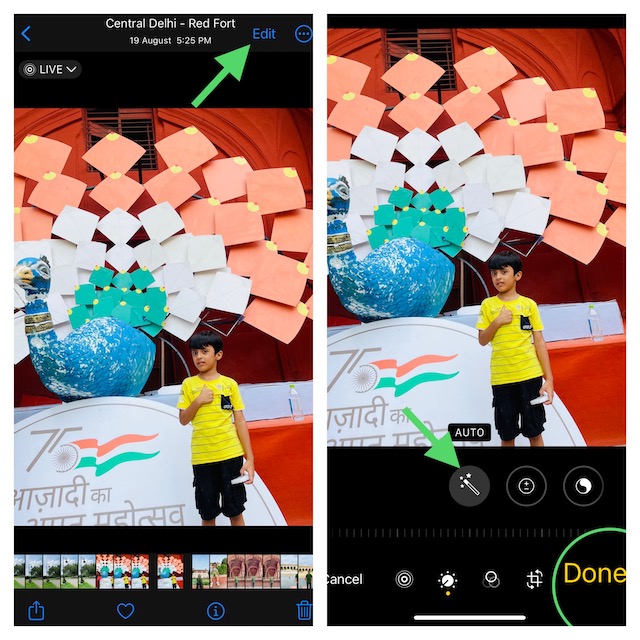
More so when it fails to live up to the mark.
Thankfully, there is a quick way to take control of it.
1.To begin with, open thePhotos appon your iPhone.
2.Now, navigate to the image that you would like to edit.
3.Tap on theEdit buttonthat shows in the upper-right corner of the screen.
4.Next, check out the tinyauto-enhance tool(looks like a magic wand).
Tap on this very tool to turn auto-enhance off/on.
5.Be sure to tap onDone, which appears in the bottom right corner of the screen, to finish.
FAQs
How do I turn off auto enhance on my iPhone 14?
you might turn off auto-enhance on your iPhone 14 from the Photos app.
No matter how cool a feature may be, it wont appeal to everyones taste.
Hence, its always advisable to offer an option to manage the feature.
And thats the reason why the ability to tweak it is appreciable.
What do you think?