Apples macOS is without a doubt one of the best operating systems to exist today.
From stunning graphics and visuals to a good set of features, it has everything going for it.
Having said that, its not without its own set of faults.
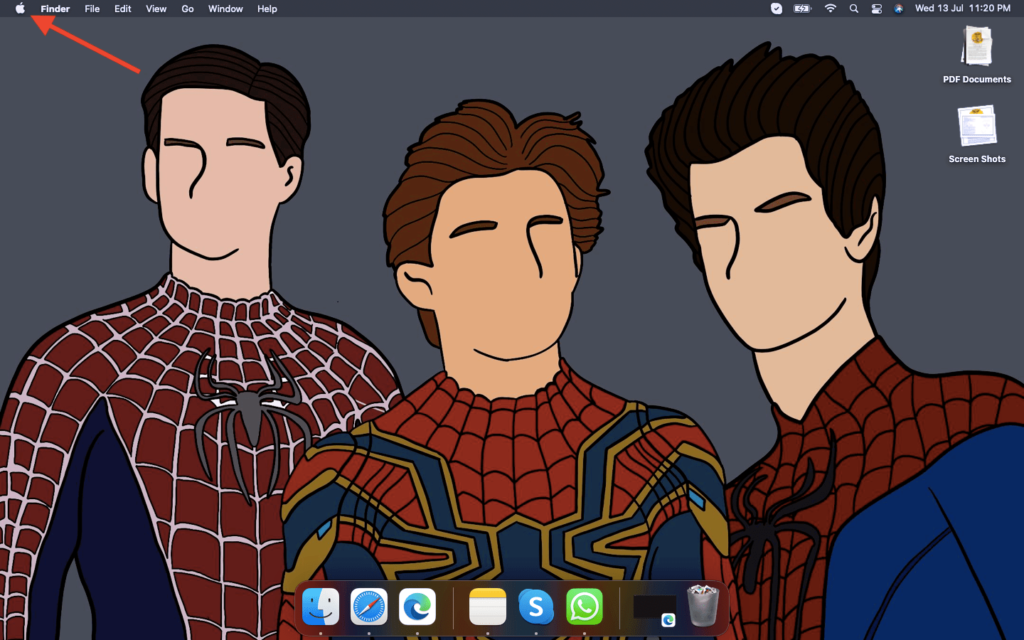
We have seen it caused bymds_storesand now by Core Sync.
If youre also facing the issue, youre at the right place.
What is Core Sync on Mac?
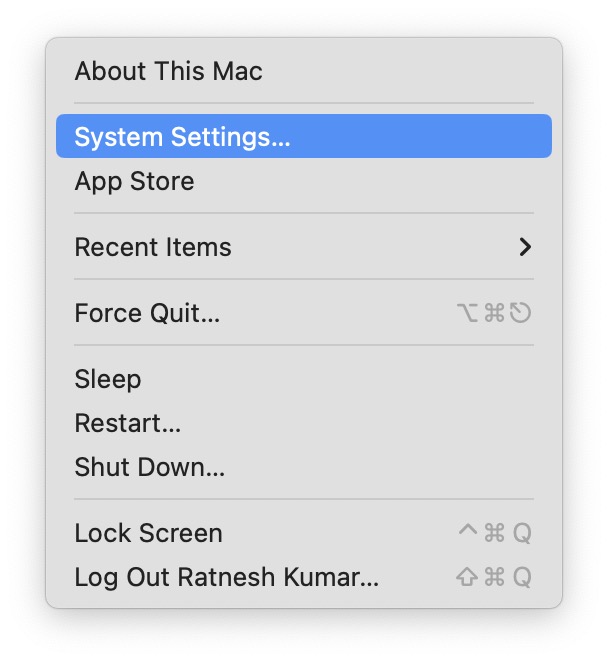
Why Core Sync on Mac is Showing High CPU Usage?
Its natural for it takes up some CPU usage.
How to Turn off Core Sync on Mac & Solve High CPU Usage?
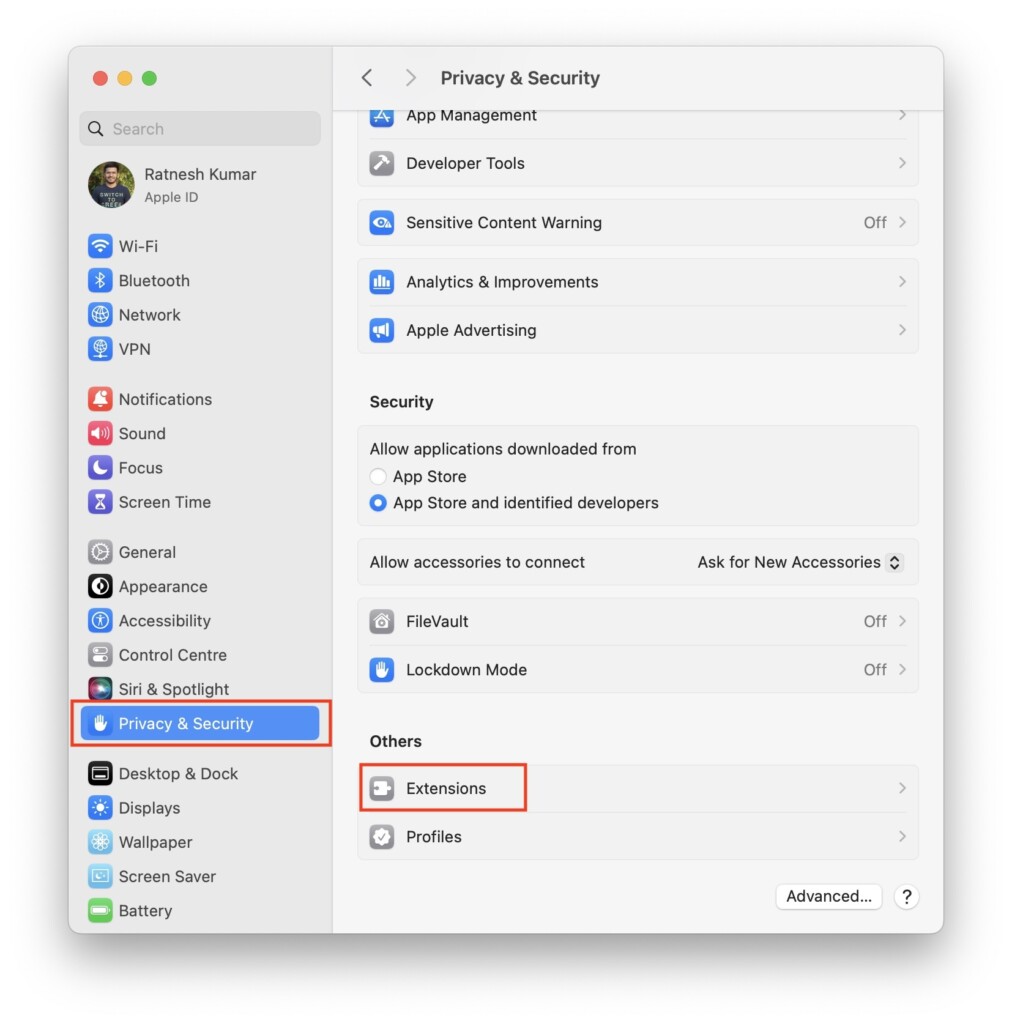
By now you know what Core Sync on Mac is and why it causes high CPU usage on Mac.
So how to solve the problem?
Youll need to either turn off Core Sync on Mac or end running Adobe processes on Mac.
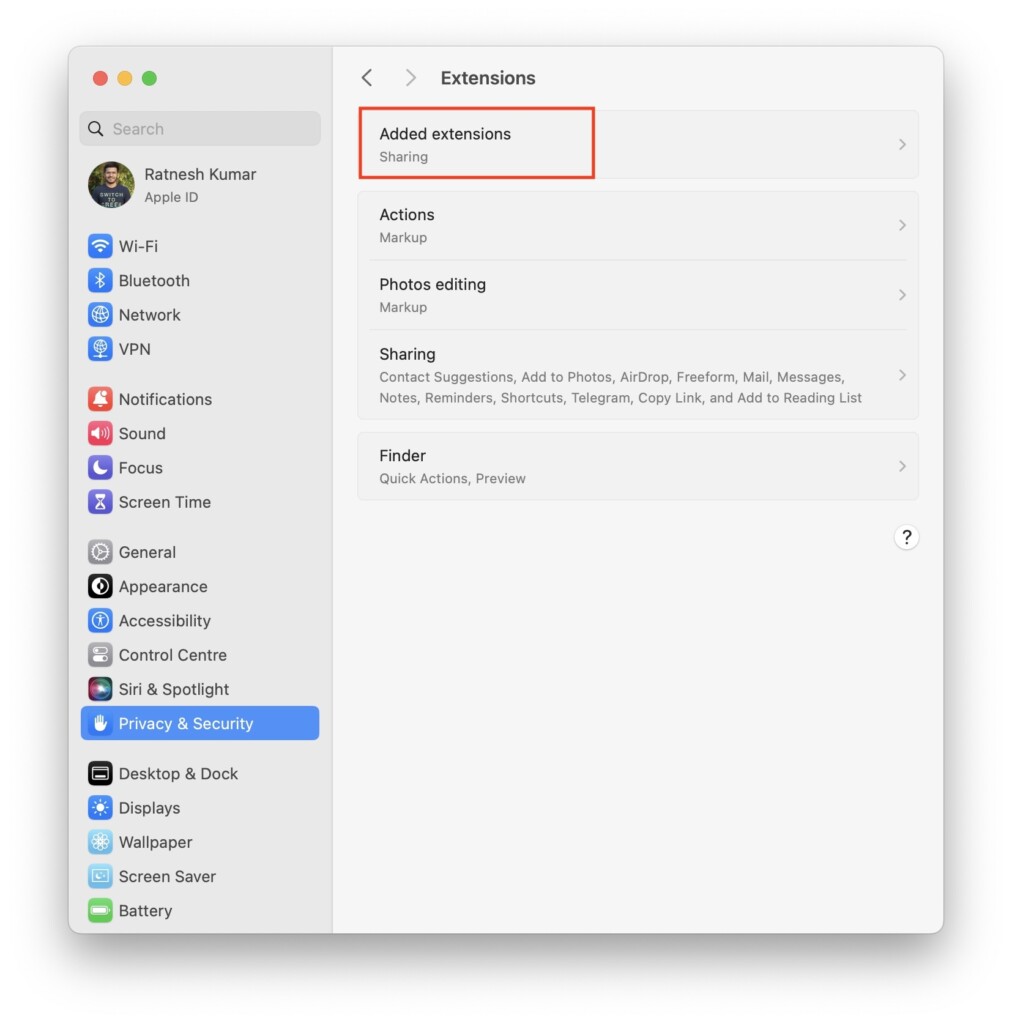
Below are the step-by-step guide for both methods.
How to Turn Off Core Sync on Mac?
Heres a step-by-step guide to do so.
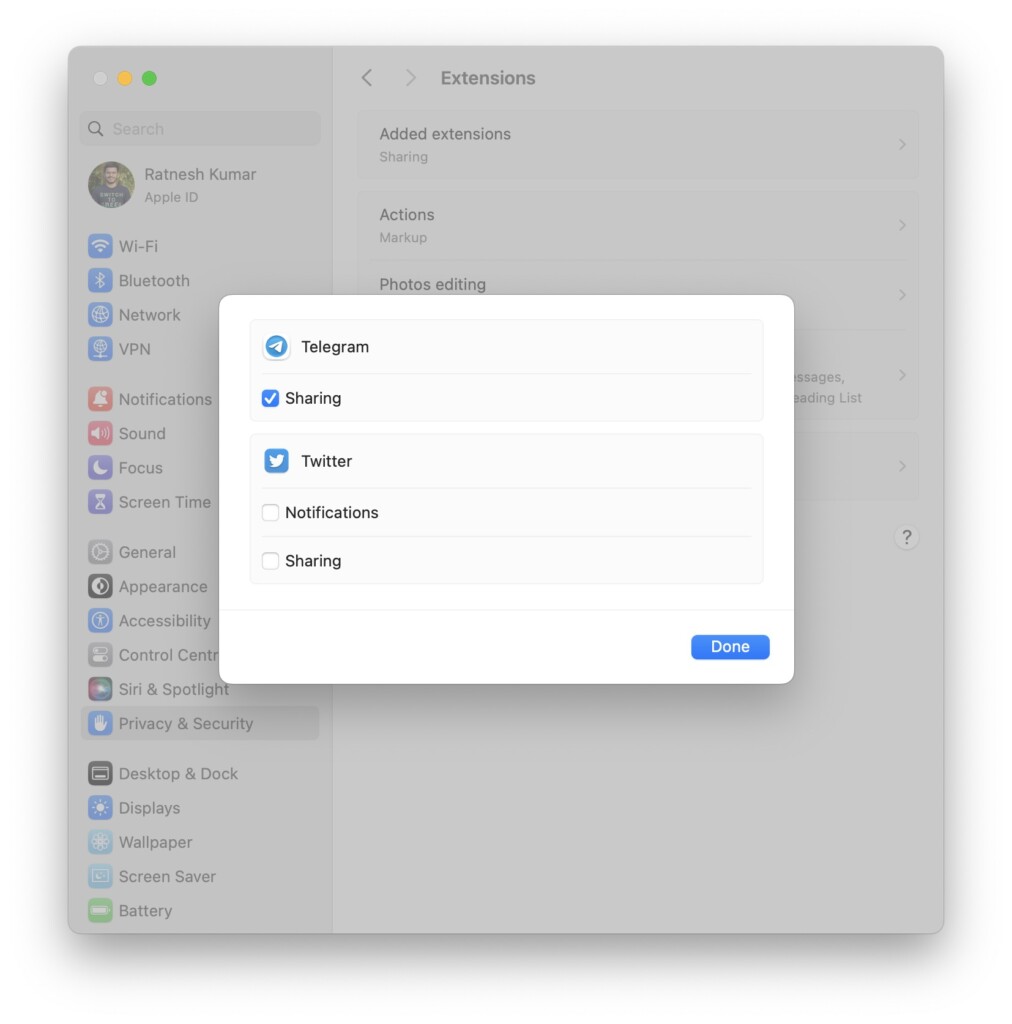
1.Close all Adobe applications including Adobe Creative Cloud on your MacBook.
2.Go to the Desktop and choose the Apple logo in the top left corner.
SelectSystem Settingsfrom the dropdown menu.
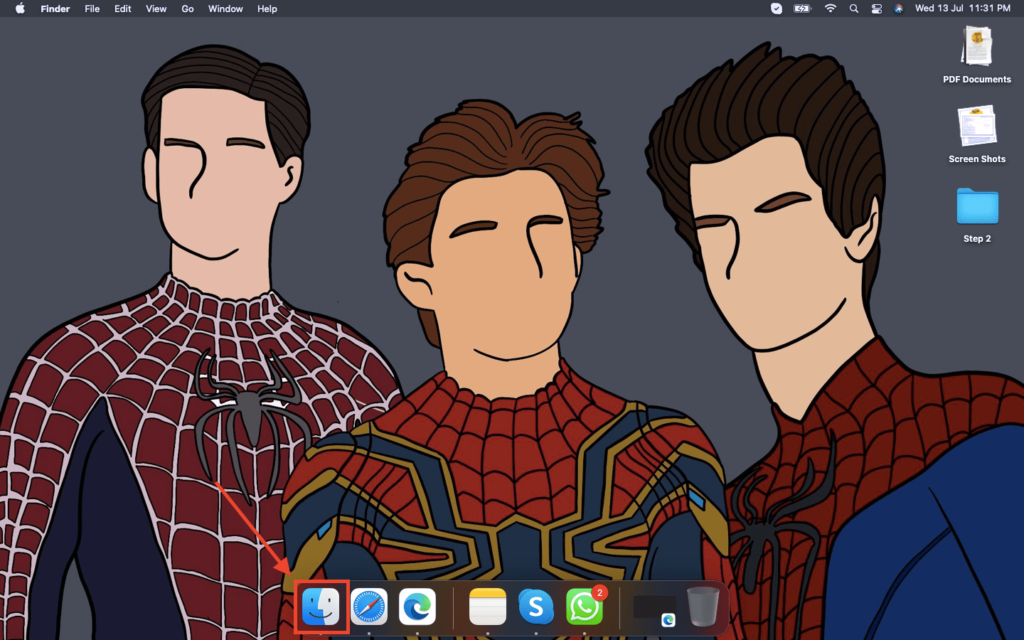
4.Click onPrivacy & Securityoption in the left sidebar.
5.Under Privacy & Security, scroll down all the way to bottom to findExtensionsoption under Others and press it.
6.Now, click onAdded Extensionsoption.
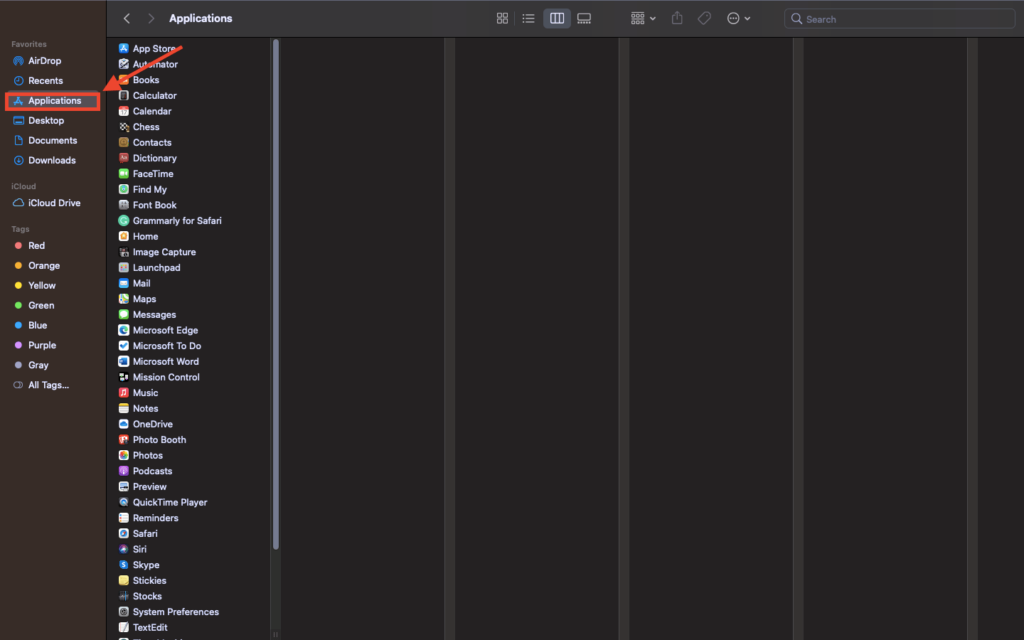
6.Uncheck the Finder Extensions box under the Core Sync.
How to End Running Adobe Processes on Mac
1.Got toDesktopon your MacBook and openFinder.
2.Click onApplicationson the sidebar and go to Utilities.
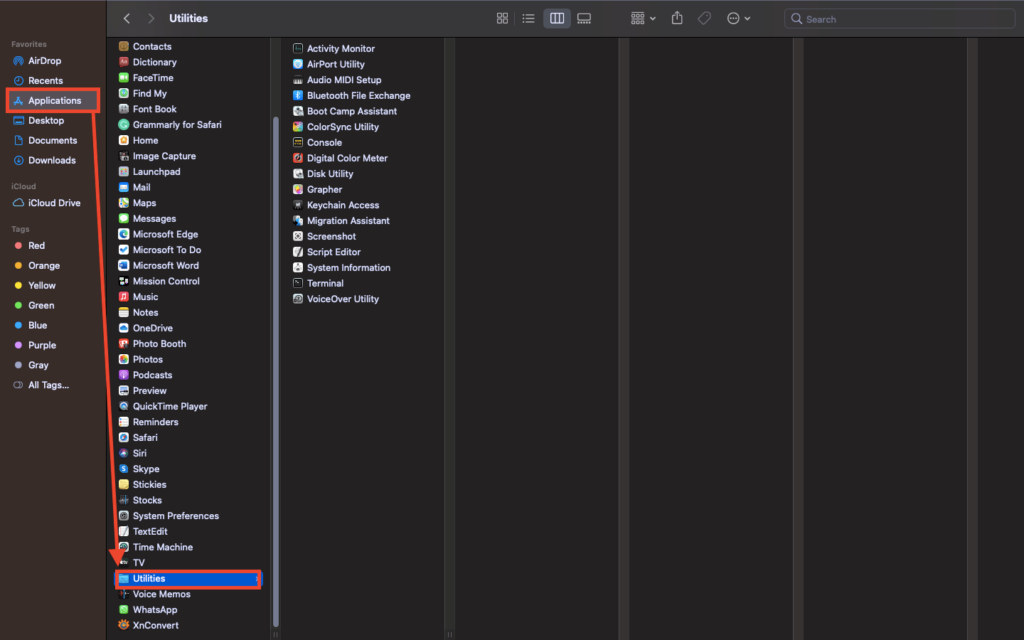
4.Search forAdobeand you will see a list of Adobe processes running on your Mac.
5.Now, select all processes and choose theXbutton on top to stop all processes.
FAQs
How do I get rid of core sync on my Mac?
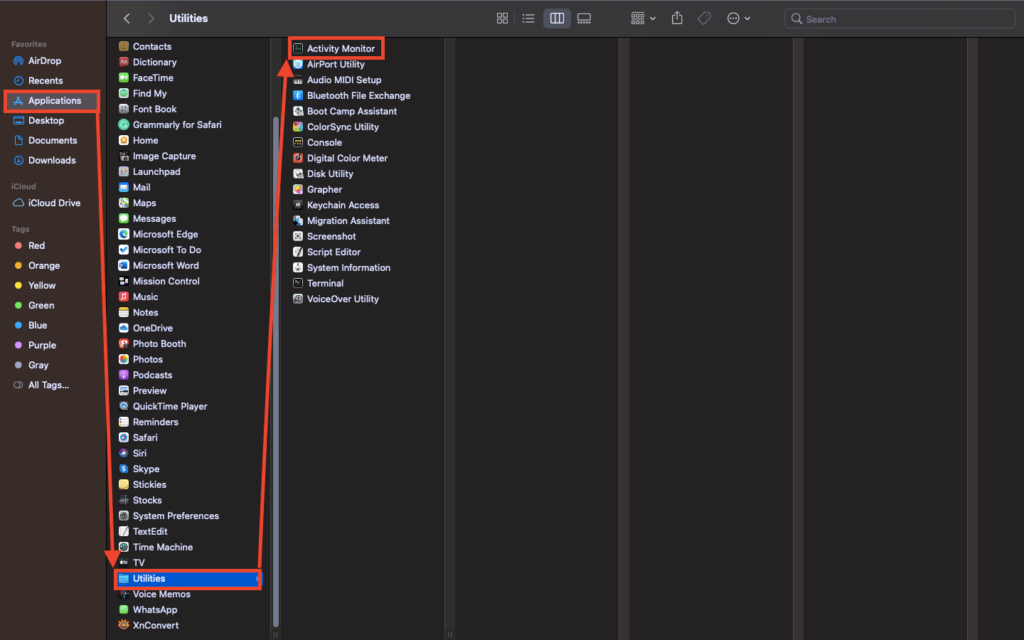
How do I delete Adobe Core Sync?
you might delete Adobe Core Sync by uninstalling Adobe Creative Cloud from your MacBook.
you’ve got the option to do this from the Apps section in Finder.