Gone were the times when syncing Gmail contacts with iPhone used to be a tedious affair.
Sync Gmail Contacts with iPhone
Wondering what are the requirements for transferring contacts from Android to iOS?
1.To get started, open theSettings appon your iPhone.
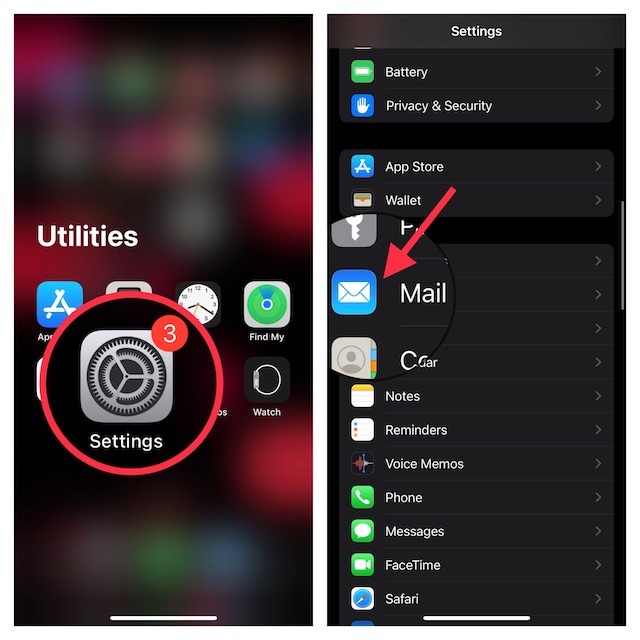
2.Now, scroll down and tap onMail.
3.Next, tap onAccounts.
4.Next up, tap onAdd Account.
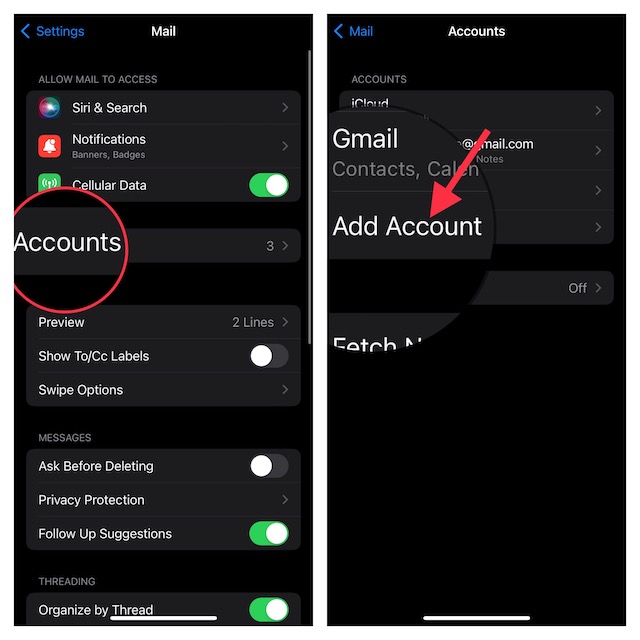
5.Up next, selectGoogle.
6.Now, sign in using yourGmail account.
7.Finally, turn on the toggle next toContactsand quit the parameters.
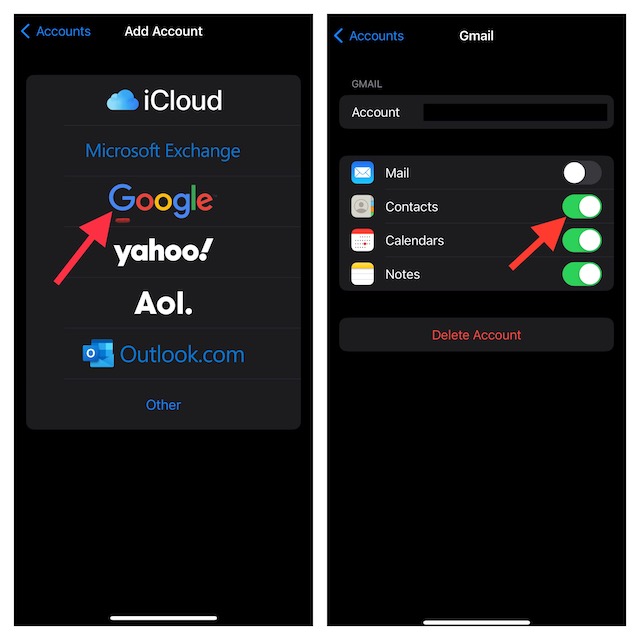
Thats all there is to it!
Wrapping Up…
Android and iOS are the two leading operating systems.
As someone who has used both operating systems, I must say both have their pros and cons.
As to which one is better, it all comes down to your personal preference.
While Android is all about full-on customization and freedom, iOS is about security and privacy.
That said, share your thoughts about this guide and whether you or not you have found this handy.
Be sure to catch up with them.