Focus Mode has become even better in terms of customization.
Let me show you how this new add-on works!
To begin with, confirm you have already created custom Focus profiles.
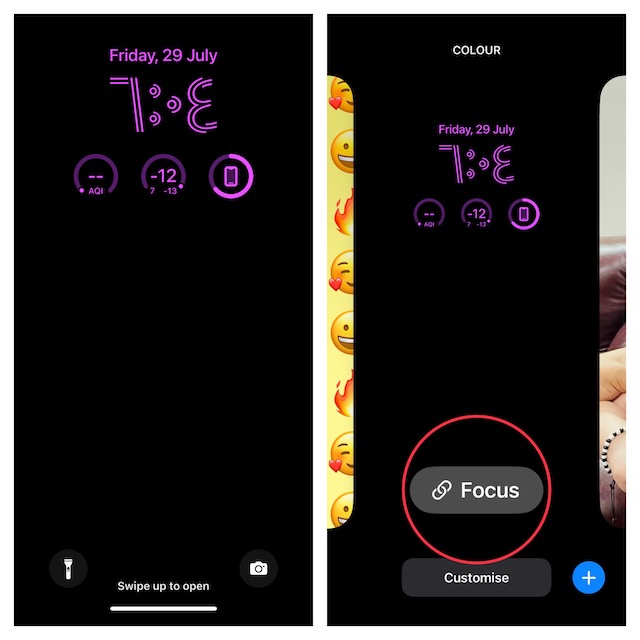
After that, customize your Focus profile as per your needs.
Once thats done, follow the quick steps below.
1.First off,unlock your iPhonewith Face ID or Touch ID.
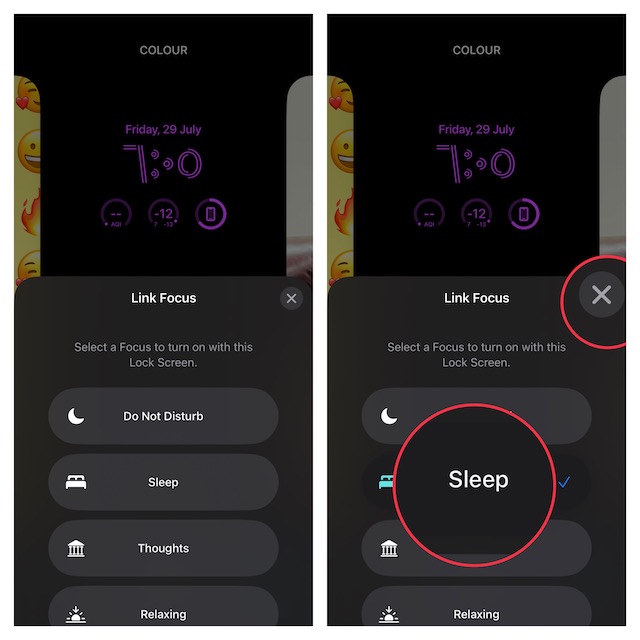
2.Now,long-presson the Lock Screen to reveal the wallpaper gallery.
4.Next, tap on theFocus buttonthat appears along the bottom of the screen.
5.Next up, a menu with all of your Focus profiles will appear on the screen.
Now, just tap on theFocus profilethat you want to enable.
After that, tap onthe X buttonat the top right corner of the window to close it.
6.Finally, tap on the wallpaper to activate it.
And thats all about switching Focus Mode right from the Lock Screen on iPhone.