Nobody wants to shoot pictures at an uneven angle/level, do they?
But at times, it becomes a bit inconvenient to fix the awkward angle.
Willing to unlock this impressive photography feature?
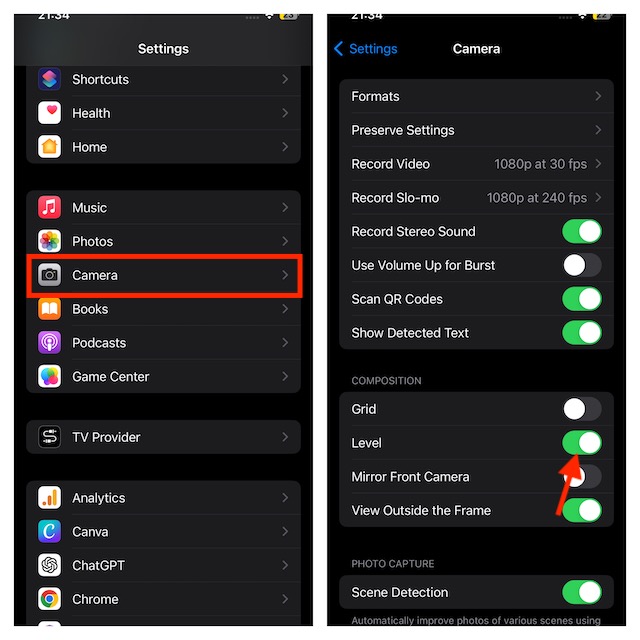
What is the Camera Level Tool on iPhone in iOS 17 and How Does It Work?
To begin with, lets thoroughly understand how the camera level tool works in iOS 17!
With iOS 17, Apple is introducing Level as a separate tool from Grid.
It is compatible with all Camera modes, including Portrait, Cinematic, video, slo-mo, and time-lapse.
By separating the camera leveling mechanism from the Grid mode in iOS 17, Apple enhanced it even further.
Better still, the tech giant also added a horizontal level to let you capture traditional straight-on photos.
If you correctly level your phone, a yellow horizontal line appears.
This will give you a straight shot.
Capture Leveled Shots Effortlessly With Your iPhone
There you go!
So, its a super handy addition to the iPhones camera app.
Personally, I appreciate how the new leveling tool recognizes when are trying to take a shot.